How to make my address appear on Google Business Profile?
Find out how to make your address visible on Google Business Profile!
You have probably noticed that some Google Business Profile (ex Google My Business) do not mention the address of the establishment.
In practice, Google gives you the choice to publish it, the idea being to be able to adapt to different types of activity. Indeed, a service company needs above all to inform its customers about its scope of action than about the location of its headquarters.
To make it simple, if your activity is carried out in whole or in part on "site", you must show your address on the form.
1. How to make your address visible on Google Business Profile with the platform?
You can change the display status of your address by following these 4 steps:
-
Select the Echo module
-
Click on the Establishment menu
-
Go to the Identity tab
-
Go to the Location section
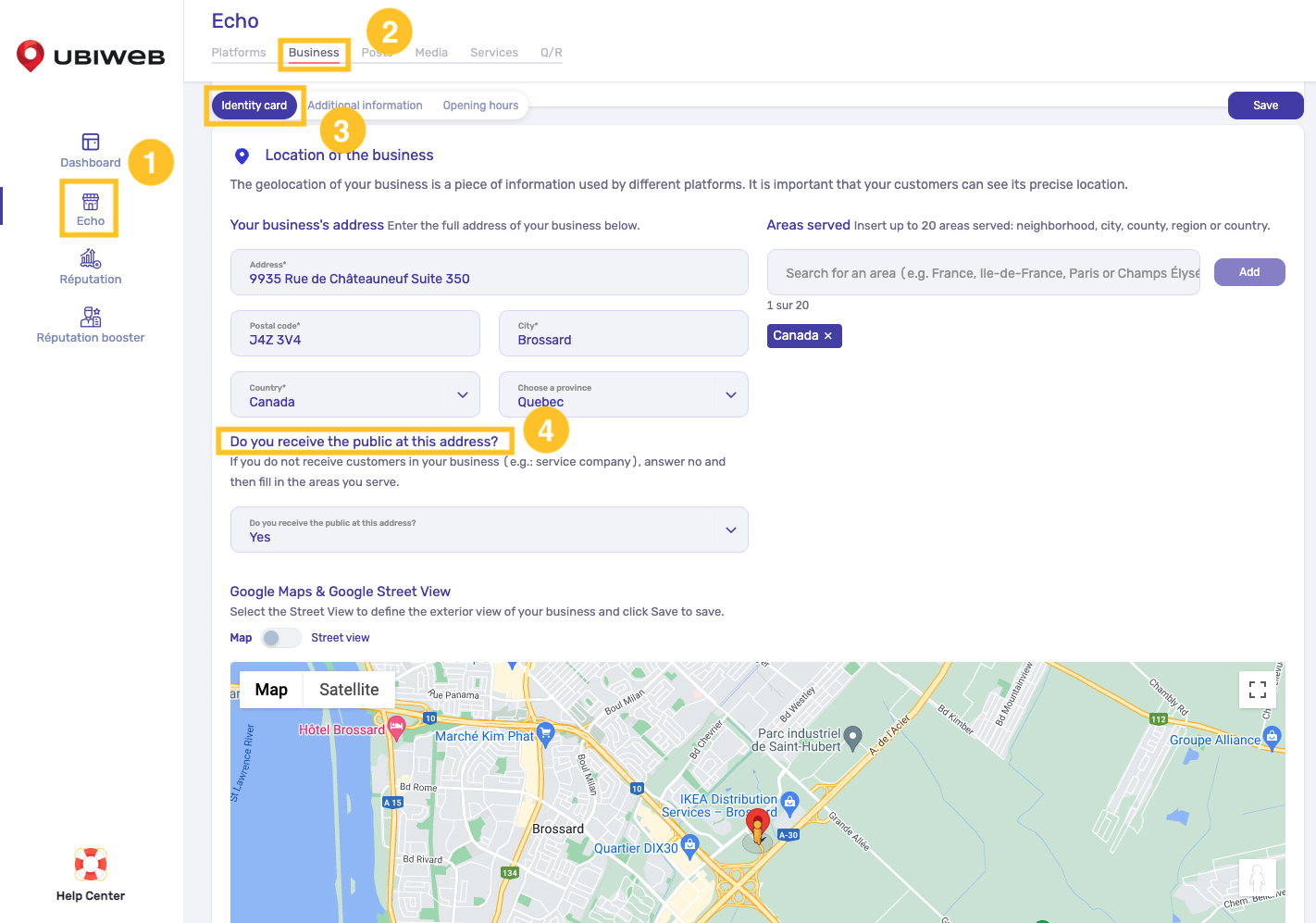
If you want your address to remain visible, answer Yes to the question "Do you receive public at this address?" and No to otherwise.
2. How to make your address visible on Google Business Profile with Google?
You can edit your address and manage its display from your Google Business profile :
-
Click on the link "Edit info"
-
Click on the "Location" tab
-
Edit your information by clicking on the "Business address" icon
-
Manage the display of your address via the dedicated button
-
Edit your postal address on the corresponding field
-
Save to validate your changes
Make sure you optimize your local referencing
Be aware that removing your address from your Google Business Profile has a negative impact on your referencing:
-
If the search is done from Google Maps, the red pin that allows you to locate your establishment on the map will disappear. However, your listing will remain visible in the list of results.
-
All other things being equal, your ranking will be lower than a listing that displays its address
Another essential point is that Google performs consistency checks in order to determine the ranking of your establishment. In practice, it will make sure that your business name, address and phone number are identical from one platform to another (social networks, directories...). In case of inconsistency, your listing will be severely penalized. With the platform, this problem will not be a concern because all the data published comes from a single source, our platform!
![001_UBI-Logo_ALL-Final_Standard_Vertical_RGB_Black.png]](https://support.ubiweb.ca/hs-fs/hubfs/001_UBI-Logo_ALL-Final_Standard_Vertical_RGB_Black.png?height=50&name=001_UBI-Logo_ALL-Final_Standard_Vertical_RGB_Black.png)