What are activity categories and how do you define them?
Discover how to increase your visibility by choosing the right categories
What are Google Business Profile activity categories?
The categories allow you to define the activity of your business. By filling in your activity category on Google Business Profile (ex Google My Business), you will be able to correctly reference your establishment during a customer request.
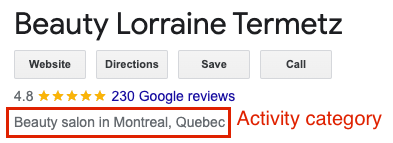
The different categories of Google Business Profile activities
Google My Business allows you to define a main activity and secondary activities.
Main category
This is the main activity of your business. This information determines the type of queries for which your establishment will appear in search results.
It also determines the type of pictogram that will be displayed on the Google Maps.
 iii
iii
Secondary category
The secondary category allows you to describe the different complementary activities (up to 9) of your establishment. This is very useful for your referencing because you can be referenced on different queries. Let's imagine that you are the head of a car garage, you could indicate the sale and repair of vehicles. By multiplying the secondary categories, you give yourself more chances to be referenced in a search.
In the example below, the Rona store located in Brossard is referenced in the tools and Hardware store category thanks to its different activity categories.
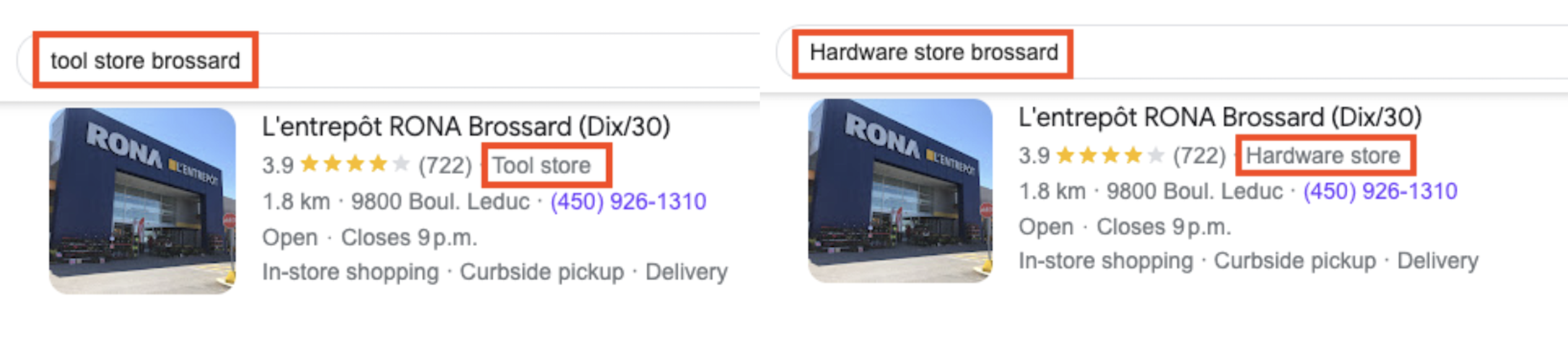
1. How do I define my activity categories with the platform?
The information of your establishment is centralized on the tab "Establishment". To access it, select the "Echo" menu. You will be able to define an activity category in the "Business Info" tab.
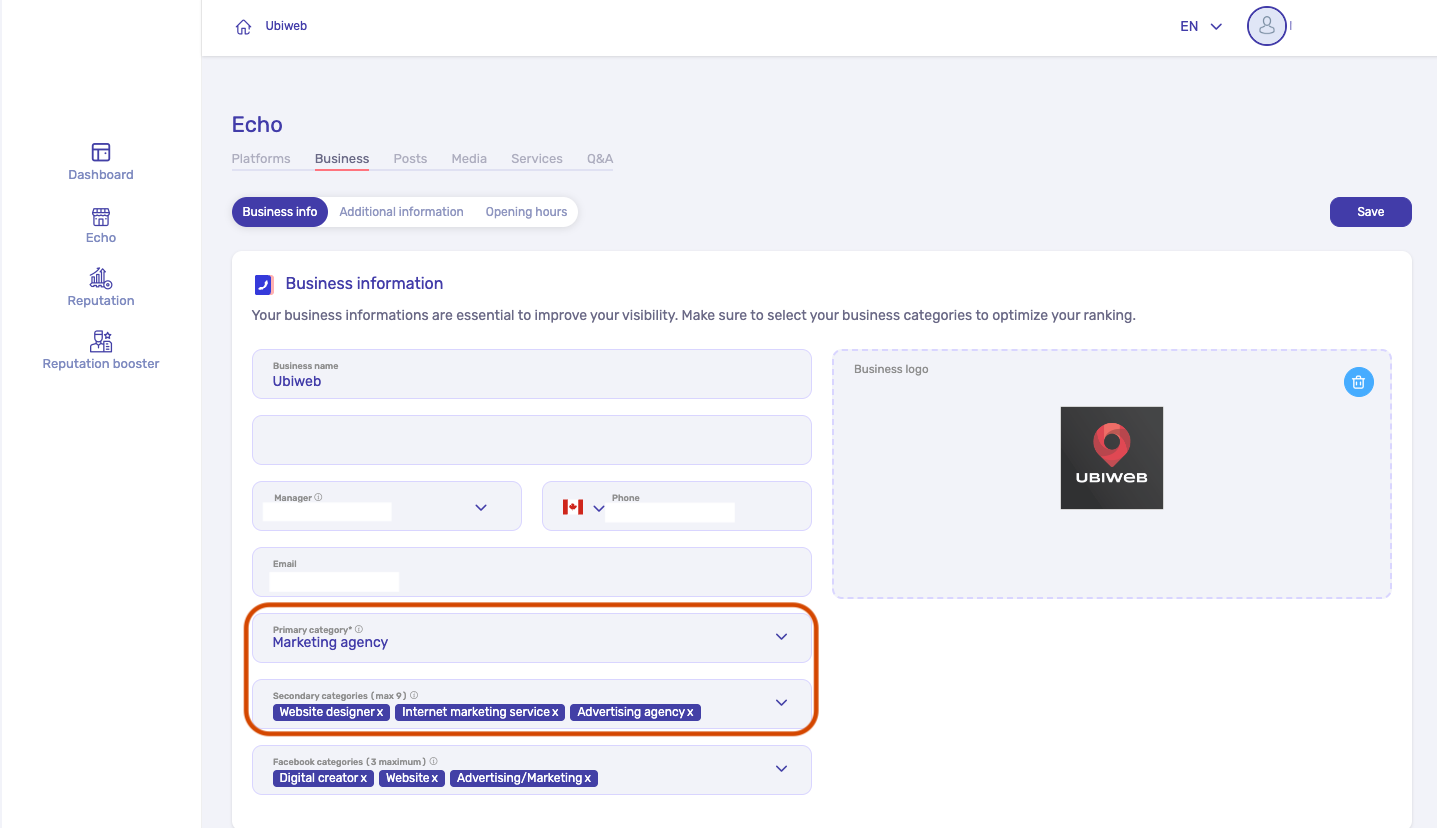 Are there activity categories on other platforms?
Are there activity categories on other platforms?
The activity category is also used by the platforms on which we broadcast your information. So, you define your activity category only once and we broadcast it everywhere!
2. How do I define my business categories with Google Business Profile?
To edit the business categories of your Google Business Profile, go to your profile and follow these 3 steps:
-
Click on the "Edit your business information" link
-
Go to the "About" tab on the window that appears
-
Edit the activity categories by clicking on "Business category"
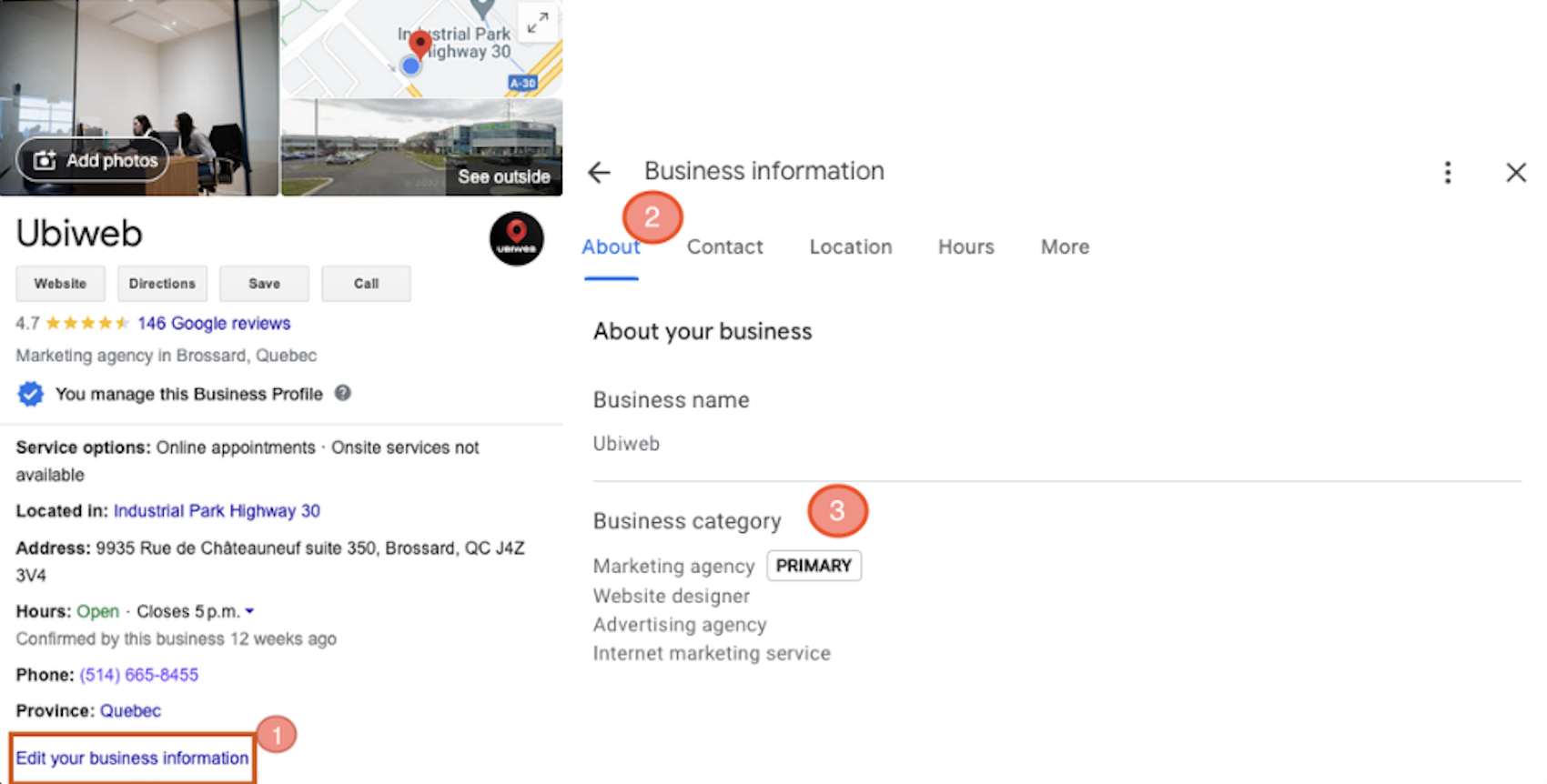
Did you find your answer?
![001_UBI-Logo_ALL-Final_Standard_Vertical_RGB_Black.png]](https://support.ubiweb.ca/hs-fs/hubfs/001_UBI-Logo_ALL-Final_Standard_Vertical_RGB_Black.png?height=50&name=001_UBI-Logo_ALL-Final_Standard_Vertical_RGB_Black.png)