What are served areas for and how do I manage them?
Learn how to add and remove service areas for your facility with BUZZ and Google My Business
Google My Business allows you to define service areas to show visitors the extent of your reach.
What is the purpose of a service area on Google Business Profile?
If your company operates exclusively on its own premises, you will not need the service areas.
On the other hand, there are many cases where the activity is carried out in whole or in part at your customers' premises. It is most often a service company: plumber, repairman, meal delivery by a restaurant...
In order for you to be referenced in these areas of intervention, Google My Business has created the areas served.
The served area is adapted to service companies
They will be useful in two scenarios:
-
Your establishment has a mixed activity: To buy your products and services, your customer goes to your establishment or is delivered at home (ex: meal delivery). In this case, you must be well referenced at your physical address and in your catchment area.
-
Your activity is exclusively carried out "on site": If your establishment does not receive customers because you only offer your services at home, your physical address is not important anymore (ex: a locksmith). In this case, you will indicate that you do not receive any public and will inform your served areas.
Please note: If you do not indicate a physical address, your intervention area will be displayed at the top of your Google My Business page. Moreover, your referencing will be strongly penalized by Google. That's why we don't recommend you to choose this option.
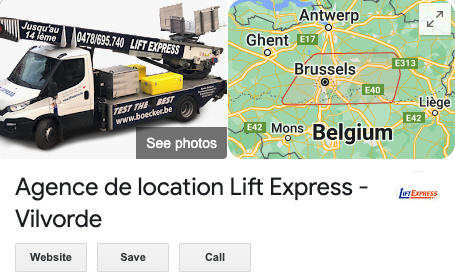
How to use the service areas on Google Business Profile?
In practice, Google allows you to specify up to 20 delivery areas, which can be a city, a neighborhood, a region and even a country.
If you have a local activity (e.g. restaurant), you can easily specify your delivery area using the cities.
However, if you have a wider scope of activity, the task can be more complicated. We have dedicated an entire article to this subject if you want to learn more about it.
However, keep in mind that Google does not guarantee your ranking on large areas. It is not because you have indicated "Quebec" in the service area that a customer from Trois-Rivières will find you by searching for your activity in his city. In this case, we recommend that you indicate the region as well as the most important cities in order to maximize your chances of appearing on a search. This remark is even more true.
1. How to manage the areas served with the platform?
To define your scope of action from the user interface, select the "Echo" module, then the "Establishment" menu.
You will find the "Facility location" section in the "Identity card" tab.
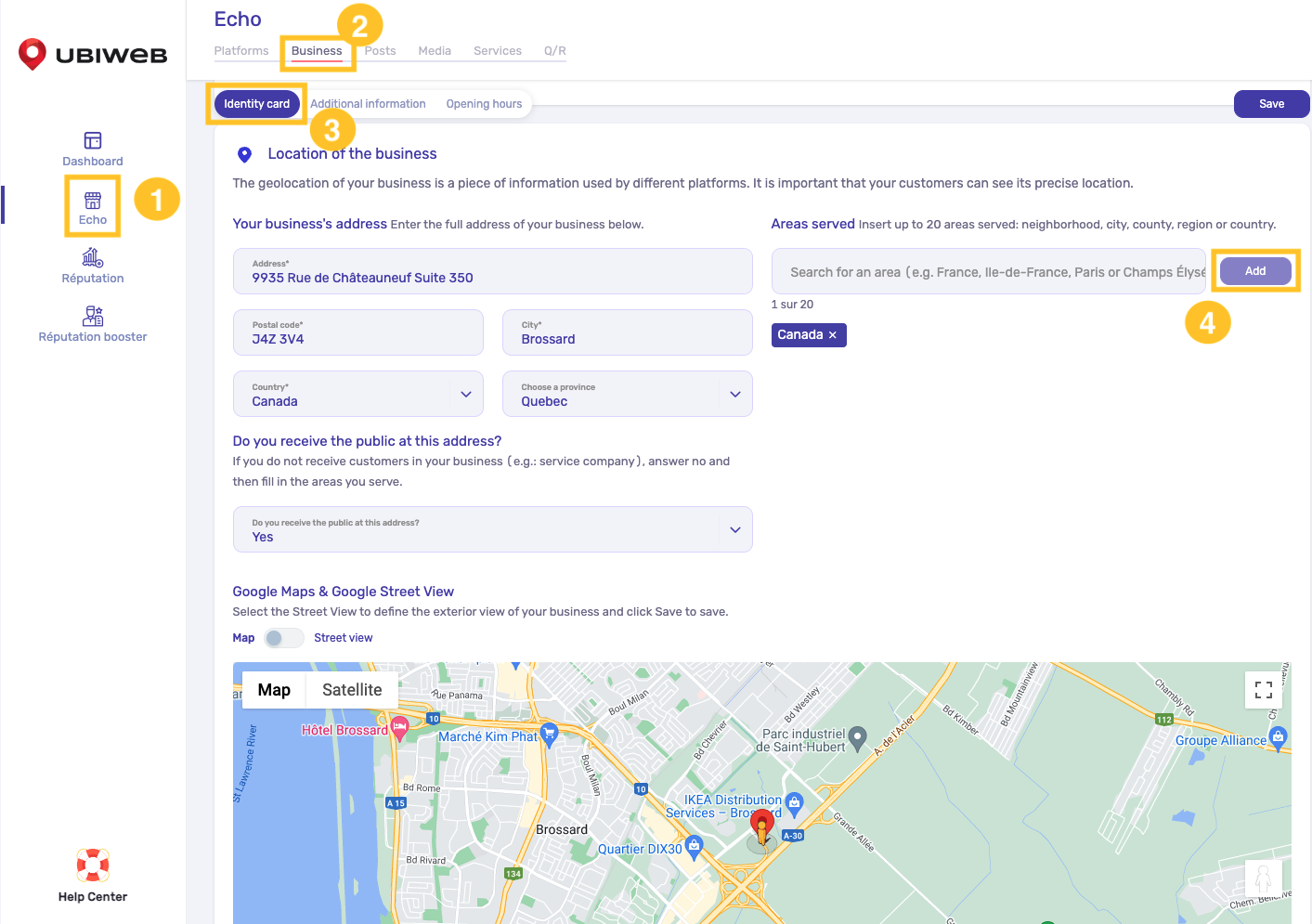
As explained above, if you receive your clients exclusively in your establishment, it is not necessary to indicate the areas served.
For the other cases:
1/ You receive the public and go to your clients' homes. In this case, answer "Yes" to the question "Do you receive the public at this address" and add the areas you serve in the dedicated section.
2/ You do not receive any public. Answer "No" to the question "Do you receive public at this address" and add the areas you serve in the dedicated section.
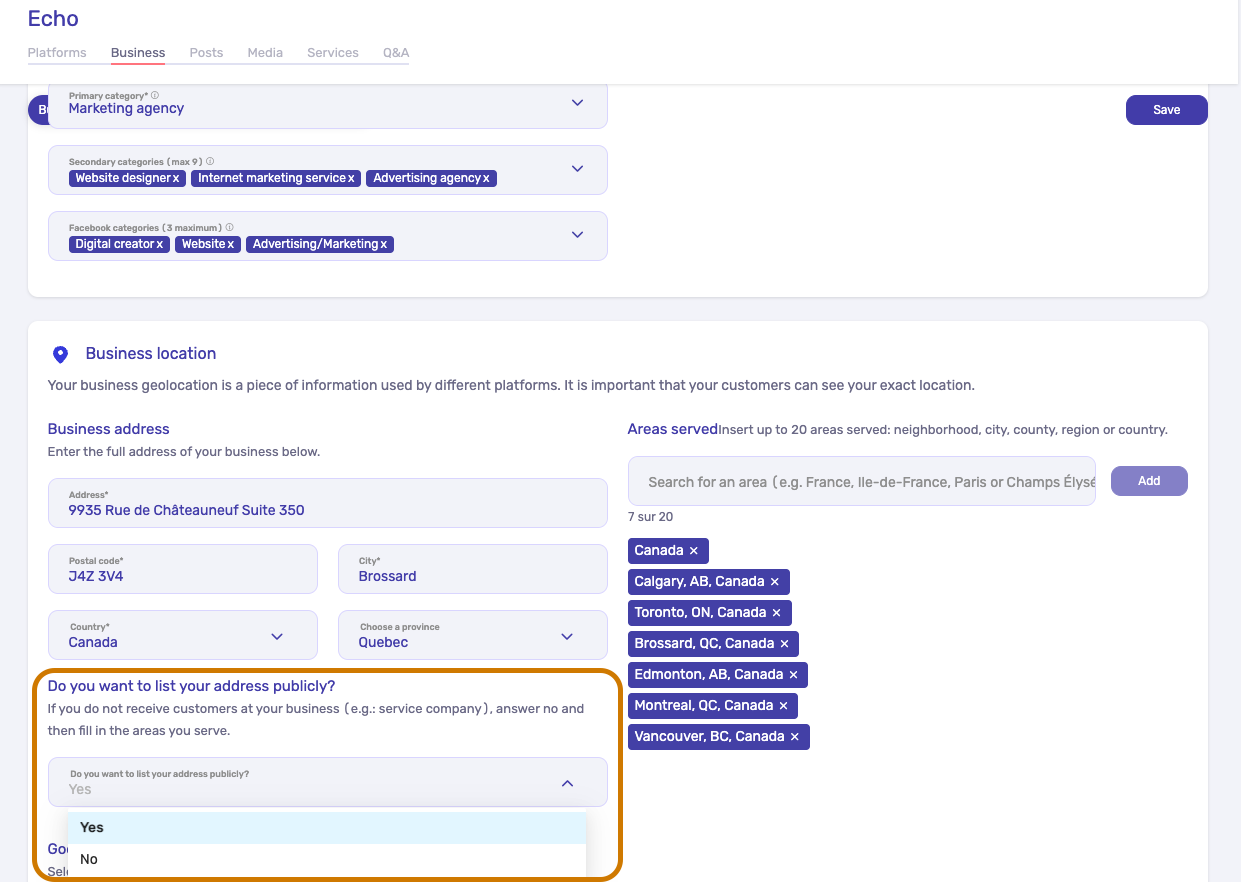
If you want to delete a served area, just click on the corresponding tag.
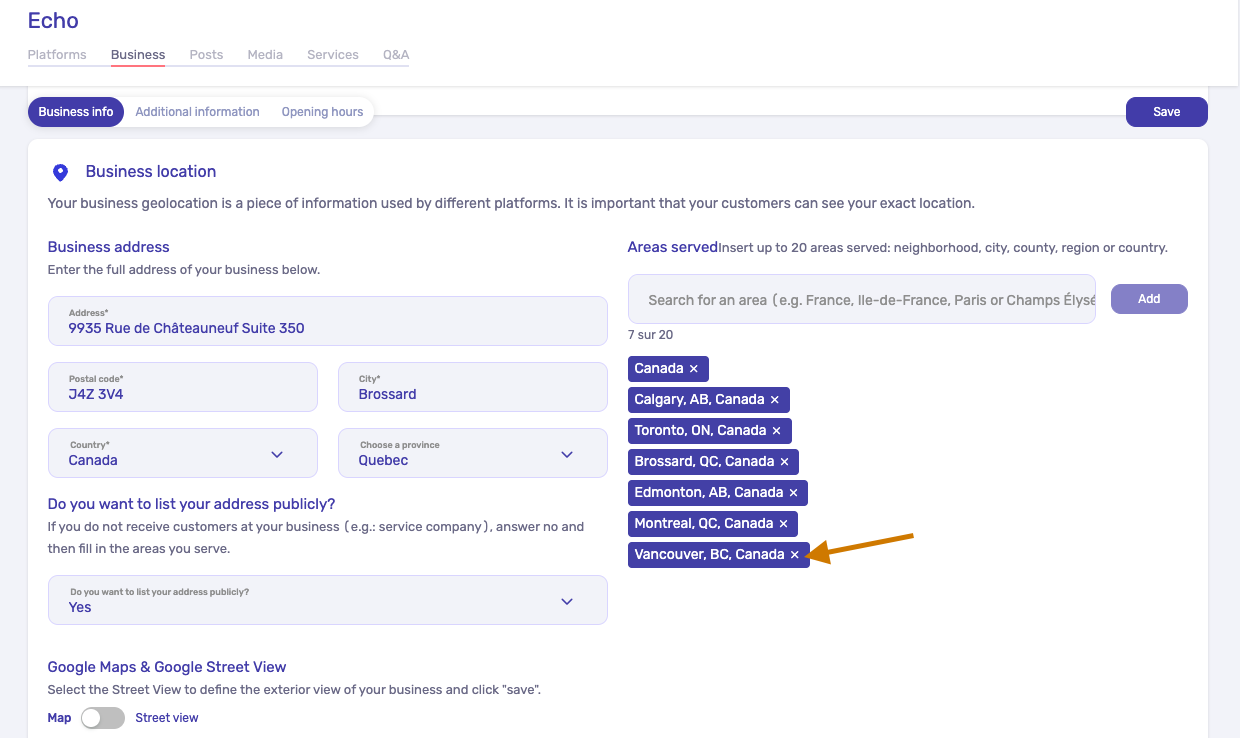
2. How do I manage my service areas with Google Business Profile?
To define your service areas from your Google Business Profile, follow these steps:
-
From your profile, click on the "Edit Info" link
-
Go to the "Location" tab
-
Go to the edit menu by clicking on the corresponding icon
-
Fill in the areas served
-
Validate your changes by clicking on the "Save" button
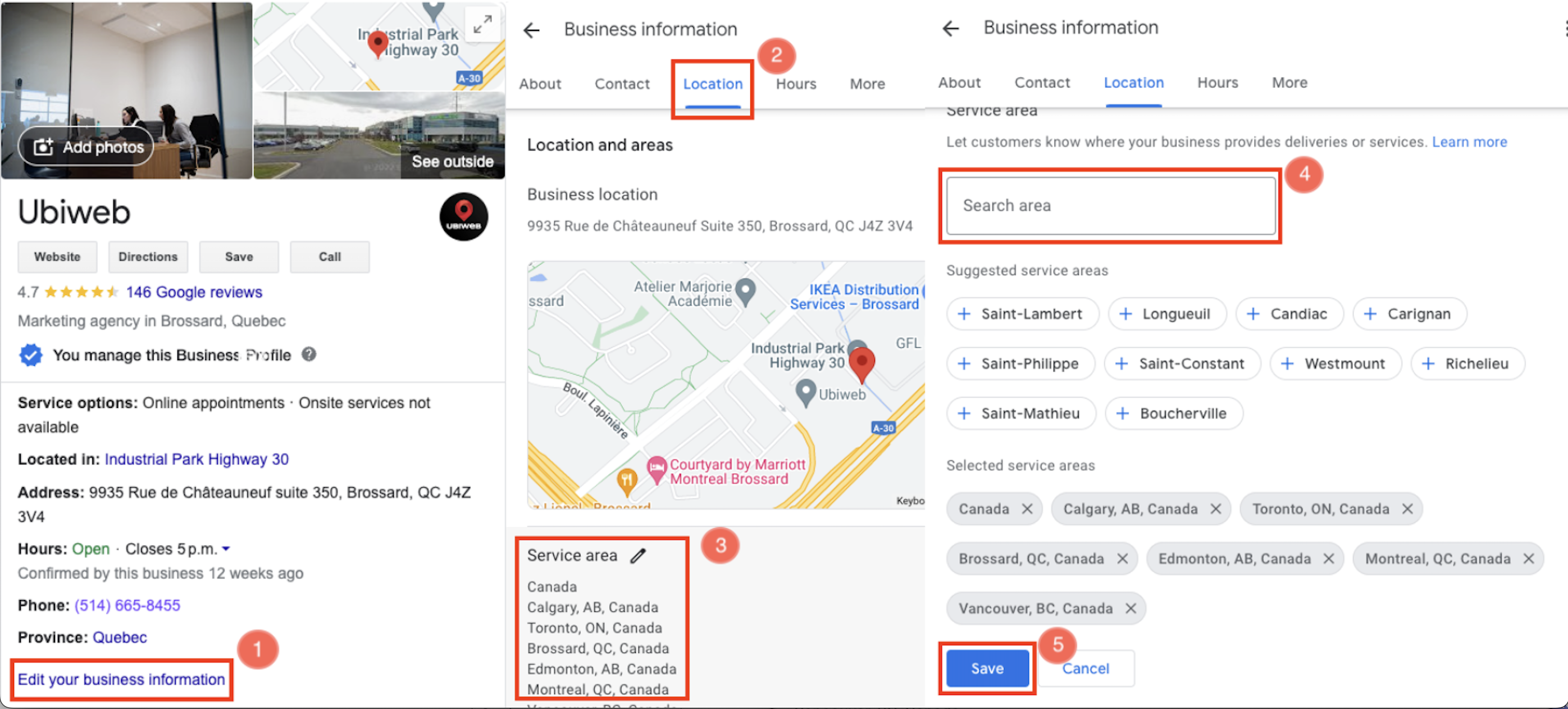
To manage the display of your postal address on your profile, see our dedicated article.
You can also delete a service area by clicking on the corresponding tag in this menu.

Did you find your answer?
![001_UBI-Logo_ALL-Final_Standard_Vertical_RGB_Black.png]](https://support.ubiweb.ca/hs-fs/hubfs/001_UBI-Logo_ALL-Final_Standard_Vertical_RGB_Black.png?height=50&name=001_UBI-Logo_ALL-Final_Standard_Vertical_RGB_Black.png)