What is the purpose of URL links on Google Business Profile? How do I edit them?
Learn about the different types of links you can add to your Google Business Profile!
Google Business Profile allows you to add different links to encourage your visitors to perform an action from your listing. These links are adapted to your business category.
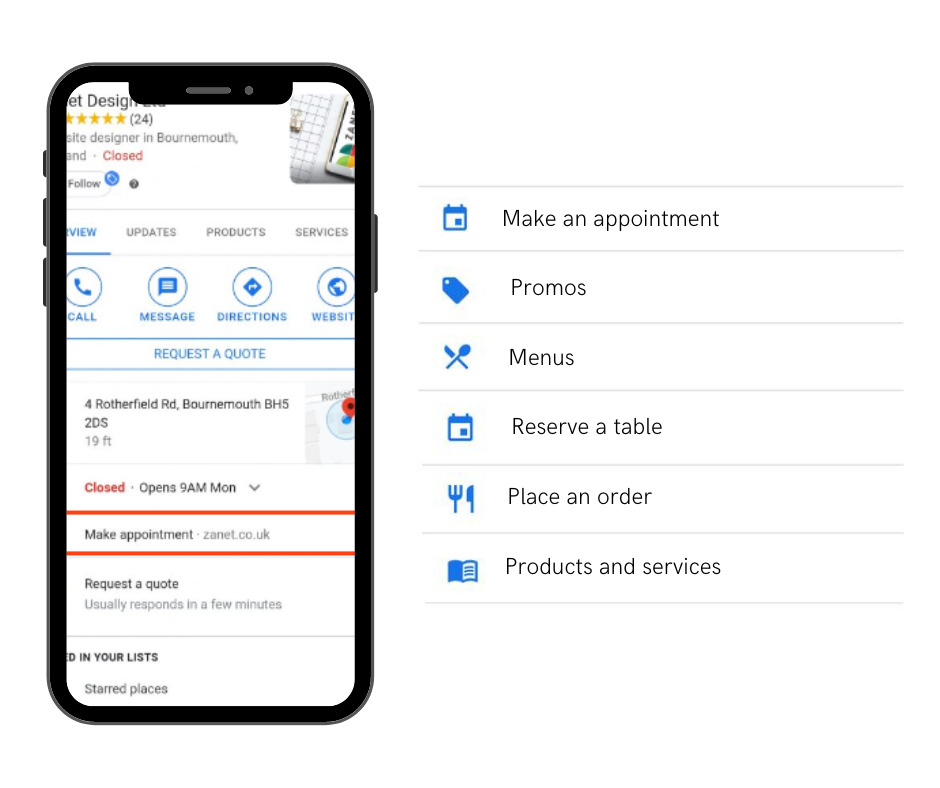
The 2 types of links offered by Google Business Profile
In practice, Google Business Profile (formerly GMB) offers 2 types of links: proprietary links and supplier links.
Proprietary links
These are the links described above, they are proposed by Google Business Profile according to your business category.
How to modify them with the platform?
To modify them, go to the "Echo" module, "Establishment" menu, "Additional information" tab, "Action buttons" section.
Insert your link in the dedicated field and click on the "Save" button.
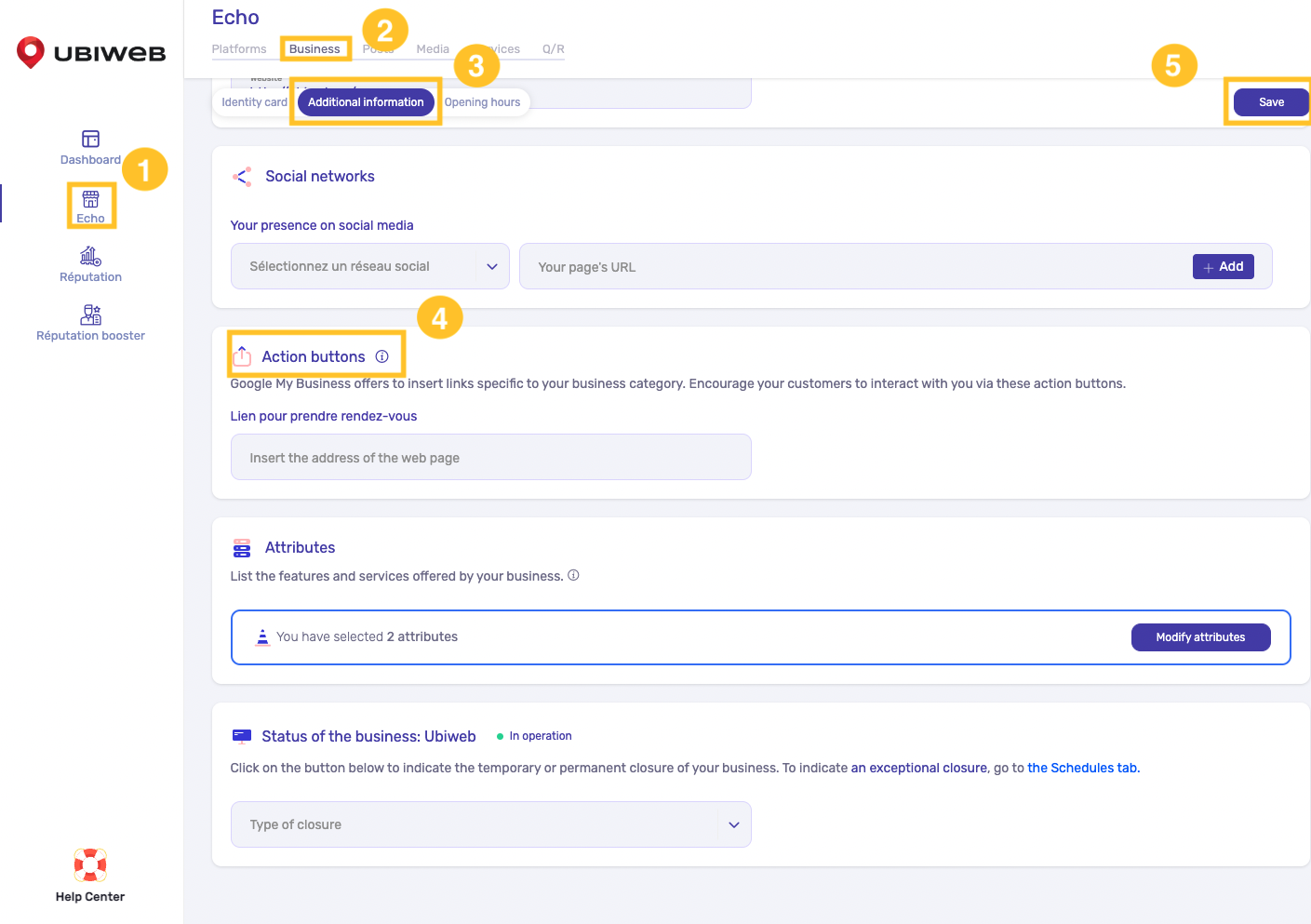
How to edit them with Google Business Profile?
To edit the link from your GBP profile, go to the management interface and follow these 2 steps :
-
Go to the "Reservations" menu
-
Then edit the URL link, don't forget to save.
-png-1.png)
Please note: Google Business Profile services verify the link. Therefore, it is possible that it will be displayed with a delay on your listing.
Links from suppliers
Google Business Profile allows some partners to insert booking links automatically on your listing. This is typically the case for restaurants (ex: TheFork) and hotels (ex: Booking).

These links cannot be edited, neither on the platform nor on your Google Business Profile interface.
To remove or correct a link on your listing, follow these steps
-
Contact the customer service department of the supplier concerned
-
Make a request to remove or modify the data
If the link does not comply with Google Business Profile policies and you are unable to reach the supplier, you can contact Google Business Profile Support.
![001_UBI-Logo_ALL-Final_Standard_Vertical_RGB_Black.png]](https://support.ubiweb.ca/hs-fs/hubfs/001_UBI-Logo_ALL-Final_Standard_Vertical_RGB_Black.png?height=50&name=001_UBI-Logo_ALL-Final_Standard_Vertical_RGB_Black.png)