Why and how to manage my services?
Discover how the description of your services can boost your local referencing!
Your Google Business Profile has 3 functions:
-
Make you visible
-
Inform your visitors
-
Inspire their confidence
By allowing you to present your services, Google helps you to achieve the second objective. Nevertheless, Google is a visitor in its own right. By describing your activities, you help him to know you better and therefore better reference you!
How does the 'Services' section on Google Business Profile work?
Concretely, Google allows you to describe the services corresponding to each category of activity on your profile, without limit of number.
Please note: The services section can only be consulted from a cell phone.

Better yet, the search engine can use the content of this section to reference you on a search. In the example below, the query "brake" brings up an establishment with the mention of the service in question.
-png-1.png)
1. How do I edit my Google Business Profile services with the platform?
You can manage your services from the user interface by going to the Echo module, then the Services menu:
1. Select the category of activity for which you want to add a service
2. Click on the Add a Service button
3. Define the title of the service - 120 characters max
4 & 5. Select the type of rate (Free, Fixed, From, No price) and the possible price
6. Write the description of the service
7. Register the service
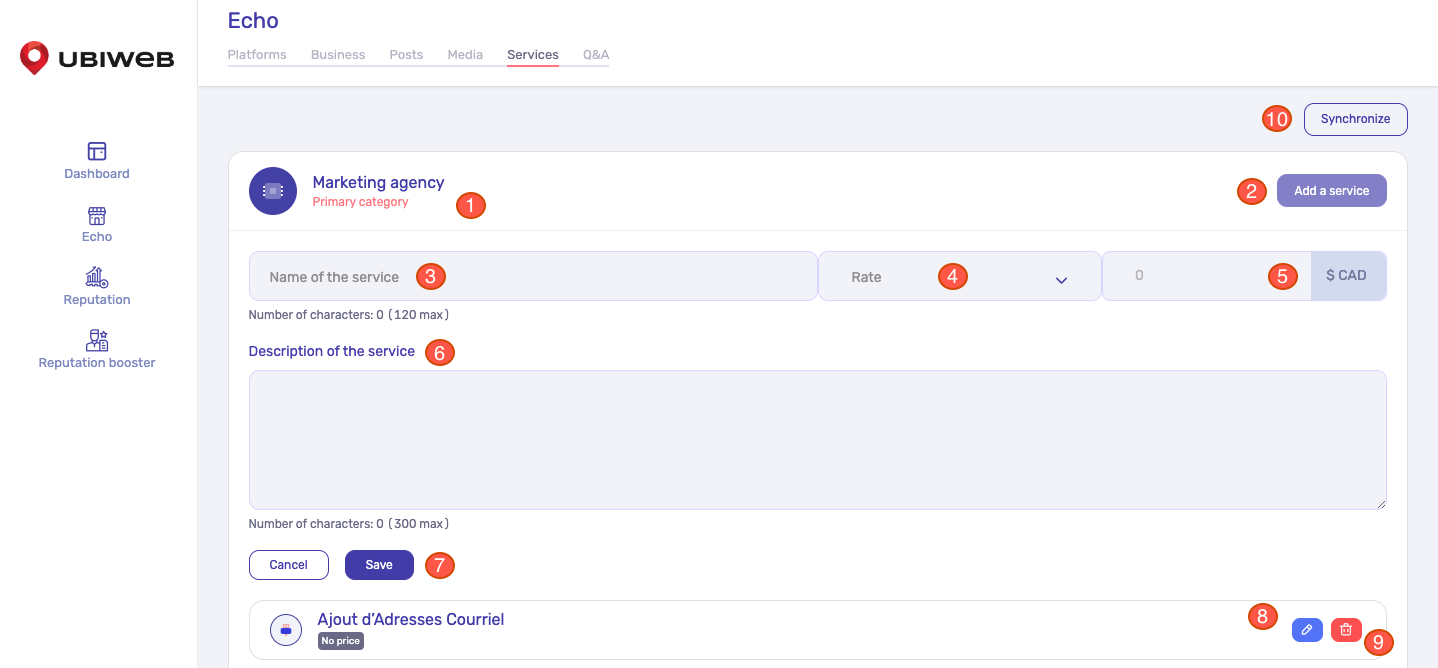
You can edit any service by clicking on the corresponding button (8) and do the same for deletion (9).
Note: If you edit your Google My Company profile from the search engine, you can synchronize your record by clicking on the button (10).
We perform an automatic synchronization every day.
2. How to edit my Google Business Profile services from your profile?
To edit your services from your GBP profile, login to the interface and follow these steps:
- Go to the "Edit services" menu on your profile.
- Click on "Add more services" according to the category, you will get suggestions.
- Select one of the suggested services
- You can also create a custom service by clicking on the link
- Once the selection is made, click on the "Save" button
- You can also add other categories, by clicking on the "Add another business category" button. Don't forget to save.

To edit a service, go to the "Services" menu :
- The "Edit services" menu then
- Click on the service you wish to edit
- If needed, enter the price or the price range
- Describe your service in 300 characters
- Validate by clicking on the "Save" button
- You can delete a service by clicking on the corresponding link

Did you find your answer?
![001_UBI-Logo_ALL-Final_Standard_Vertical_RGB_Black.png]](https://support.ubiweb.ca/hs-fs/hubfs/001_UBI-Logo_ALL-Final_Standard_Vertical_RGB_Black.png?height=50&name=001_UBI-Logo_ALL-Final_Standard_Vertical_RGB_Black.png)