Why and how to spread the link to my website?
Find out why linking to your website is essential for your SEO and how to do it!
A visitor's buying journey starts with an online search but does not end with the view of your Google Business Profile (ex Google My Business).
Why is it important to insert the link to my website?
The objective of your digital profiles, whatever they are, is to 1/ gain visibility, 2/ create desire, and 3/ facilitate the path of your visitors to your physical establishment or website. By inserting a link to your website on your page, you fulfill part of the mission.
There is a second advantage to promoting your website, it is the multiplication of links pointing to it. In the jargon, we call this backlinks. Concretely, the natural referencing of your website is largely influenced by this indicator. The more external links you have pointing to your site, the more these links will come from sites with a large audience and the better you will be referenced.
Thus, by using the platform, you improve effortlessly the referencing of your website since we create a backlink on all platforms that accept it.
How to insert a link to my website with the platform?
You can add a link to your website from the user interface by following these 5 steps:
1/ Click on the Echo module
2/ Go to the Establishment menu
3/ Click on the Additional information tab
4/ Go to the "Website" section
5/ Fill in the link and save it in order to broadcast it on your different profiles
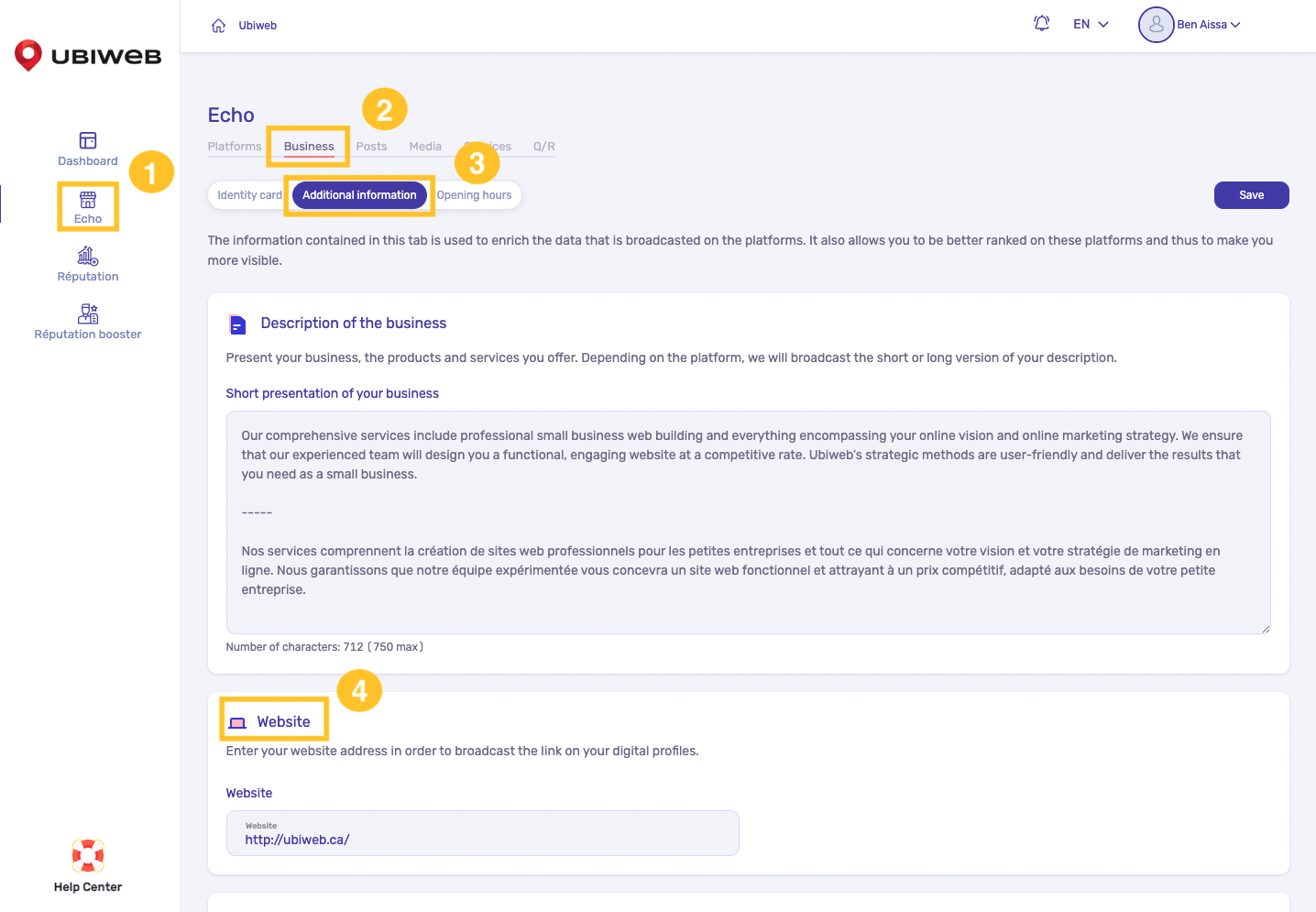
How do I link to my website with Google Business Profile?
You can add the link to your website from your GBP profile:
1/ From your profile, click on the link "Edit info".
2/ Go to the "Contact" tab
3/ Click on the "Website" link
4/ Edit the URL link
5/ Validate by clicking on the "Save" button
![001_UBI-Logo_ALL-Final_Standard_Vertical_RGB_Black.png]](https://support.ubiweb.ca/hs-fs/hubfs/001_UBI-Logo_ALL-Final_Standard_Vertical_RGB_Black.png?height=50&name=001_UBI-Logo_ALL-Final_Standard_Vertical_RGB_Black.png)