How do I submit a review request with Reputation Booster?
Find out how to effectively solicit customers’ feedback
This section contains articles that describe how automated customer review requests work.
How to request a customer review via SMS?
Dilypse allows you to encourage your satisfied customers to leave a review on the Google Business Profile (ex Google My Business). To do so, go to the "Reputation booster" menu.
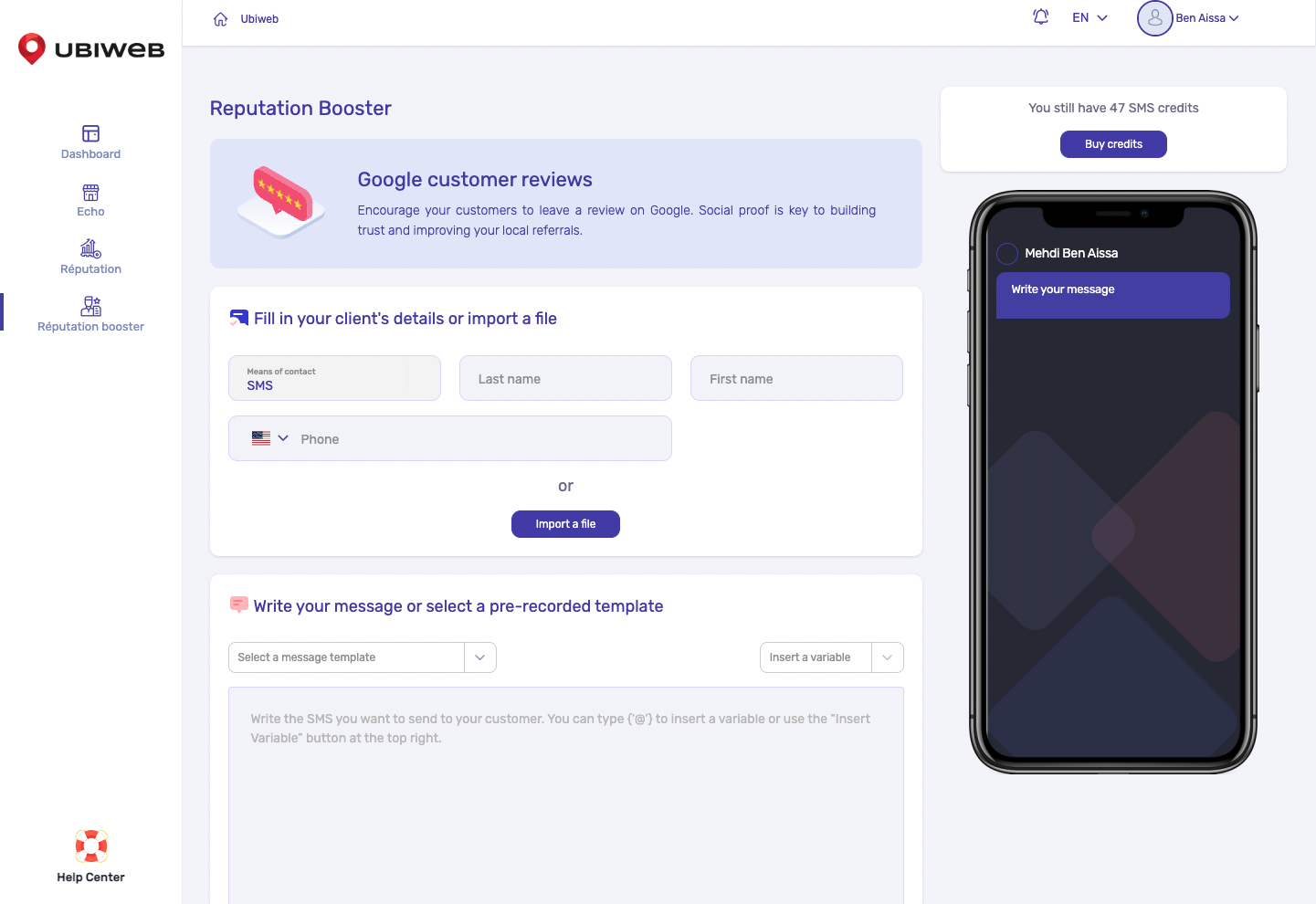
How does it work ?
It only takes 3 steps to send your testimonial request to your client:
-
Fill in their contact information
-
Write your message or use a pre-recorded template
-
Validate the sending
When your customer receives the message, he will be able to leave his opinion in 2 clicks!
Your customer's contact information
Fill in your customer's identity in the first section of the menu.
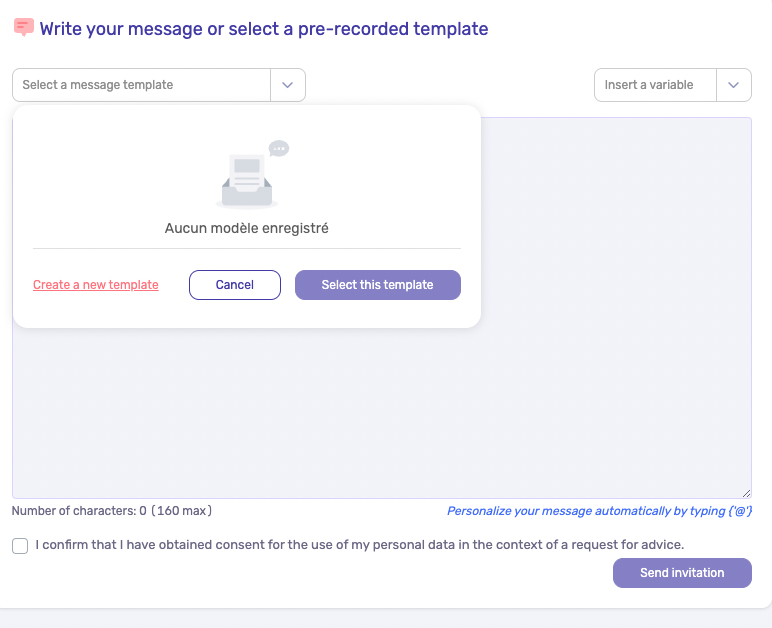
Writing and sending your message
You can write a message manually or select a pre-saved template. To do this, click on the "Choose a template" menu and then "Create a new template".
Creating a custom SMS template
To create an SMS template, click on the "Choose a template" drop-down menu and then "Create a new template".
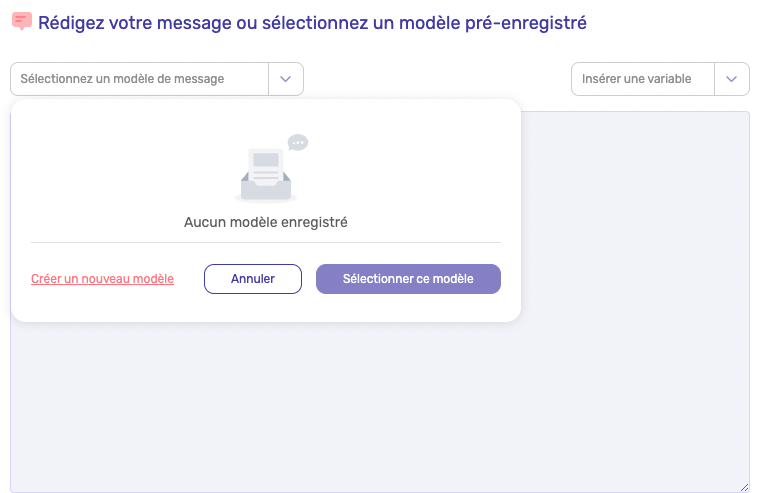
Then follow these 3 steps:
-
Define a title (1)
-
Write your SMS template (160 characters maximum) (2)
-
Save the template (3)
Note: You can automatically personalize your answers by typing "@". This sign will allow you to insert a tag that will be automatically replaced by the corresponding information when you select the notice.
Example: Let's say that Roger Lune has posted a review on a platform and that your response template starts with: "Hello @client_name", the text that will be sent will be: "Hello Roger".
This will save you precious time and avoid mistakes in the writing.
![001_UBI-Logo_ALL-Final_Standard_Vertical_RGB_Black.png]](https://support.ubiweb.ca/hs-fs/hubfs/001_UBI-Logo_ALL-Final_Standard_Vertical_RGB_Black.png?height=50&name=001_UBI-Logo_ALL-Final_Standard_Vertical_RGB_Black.png)