How do I track my online reputation with Buzz?
Learn how Buzz lets you track and analyze your reputation on your Google Business Profile
The Reputation module allows you to monitor your online reputation by filtering reviews and responding to them from the same platform.
Other intuitive performance indicators and tracking charts are available in the "Dashboard" module, allowing you to see the number of reviews left by customers, as well as those that have been processed.
What types of data are available?
The data provided represents the statistics of the platforms covered by Buzz, the list of which can be found HERE. In other words, we represent your average reputation across all platforms.
Historical vs dynamic analysis
The dashboard is accessible via the “Dashboard” module, “Customer reviews” tab. It consists of two sections:
- A block with historical performance indicators: the data displayed corresponds to the accumulation of data since the creation of your accounts on the different platforms
- Detailed tables for a given period: You will find the same information but this time compiled for the period of your choice and compared to previous periods.

The opinions collected
Social proof is crucial for your customers, but it is also crucial for your local search engine rankings. It is therefore essential to collect positive reviews from your customers.
The 'review collection' graph plots the number of monthly reviews submitted by your customers. For each indicator, you will find on the left a monthly breakdown of your performance and on the right merged data for the selected period
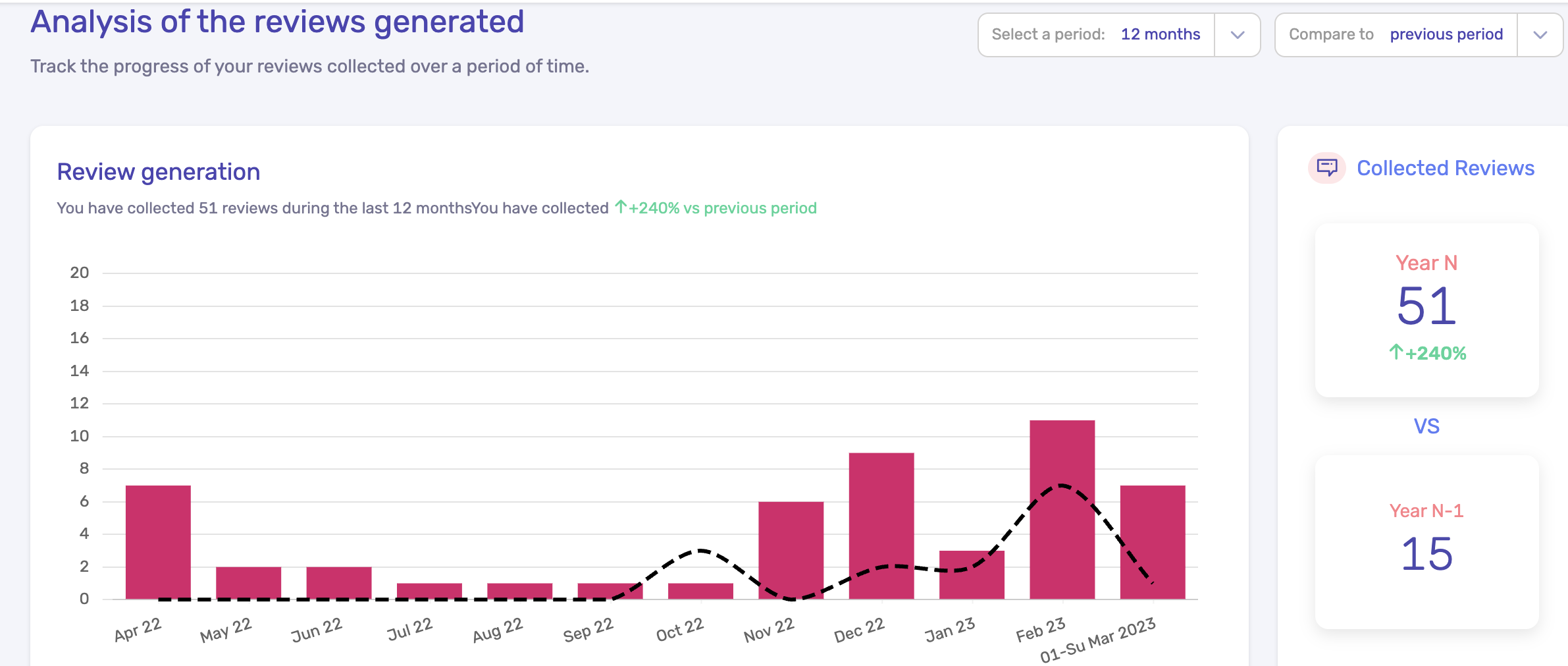
E-réputation
The graph represents the monthly distribution of customer reviews posted on all platforms centralized by Buzz, with the exception of Facebook.
The ratings given range from 1 to 5 and you will see them indicated in the dashboard as colored bubbles:
- Positive opinion: score greater than or equal to 4.
- Neutral opinion: rating given between 2.5 and 4.0
- Negative opinion: rating less than or equal to 2.5
The score indicated in the bubble corresponds to the average of the reviews published over a given month.
The chart on the right shows your average reputation over the selected time period.

Review processing rate
This indicator indicates the share of customer reviews to which you have responded.
Responding to your customers is important in order to show prospects that they are the focus of your attention. It is also a criterion taken into account by search engines to position you in the results of a search.
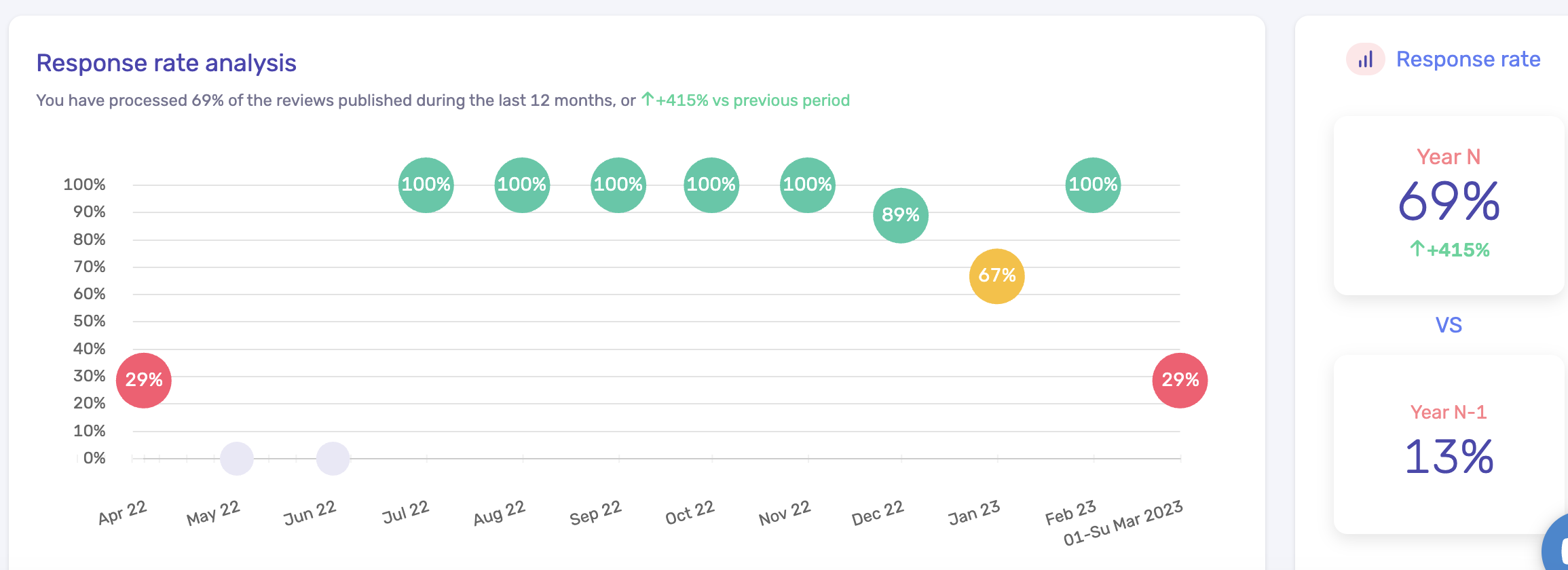
![001_UBI-Logo_ALL-Final_Standard_Vertical_RGB_Black.png]](https://support.ubiweb.ca/hs-fs/hubfs/001_UBI-Logo_ALL-Final_Standard_Vertical_RGB_Black.png?height=50&name=001_UBI-Logo_ALL-Final_Standard_Vertical_RGB_Black.png)