How to add a logo?
Learn how to add a logo to your online profiles with "Buzz" and Google My Business
Your logo represents the visual identity of your company. Displaying it on your online profiles is therefore essential so that your visitors can easily associate it with your company.
1. Add a logo with the platform
You can add your logo from the user interface by following these 4 steps
1/ Click on the Echo module
2/ Go to the Establishment menu
3/ Click on Upload your photo
4/ Select your picture and validate
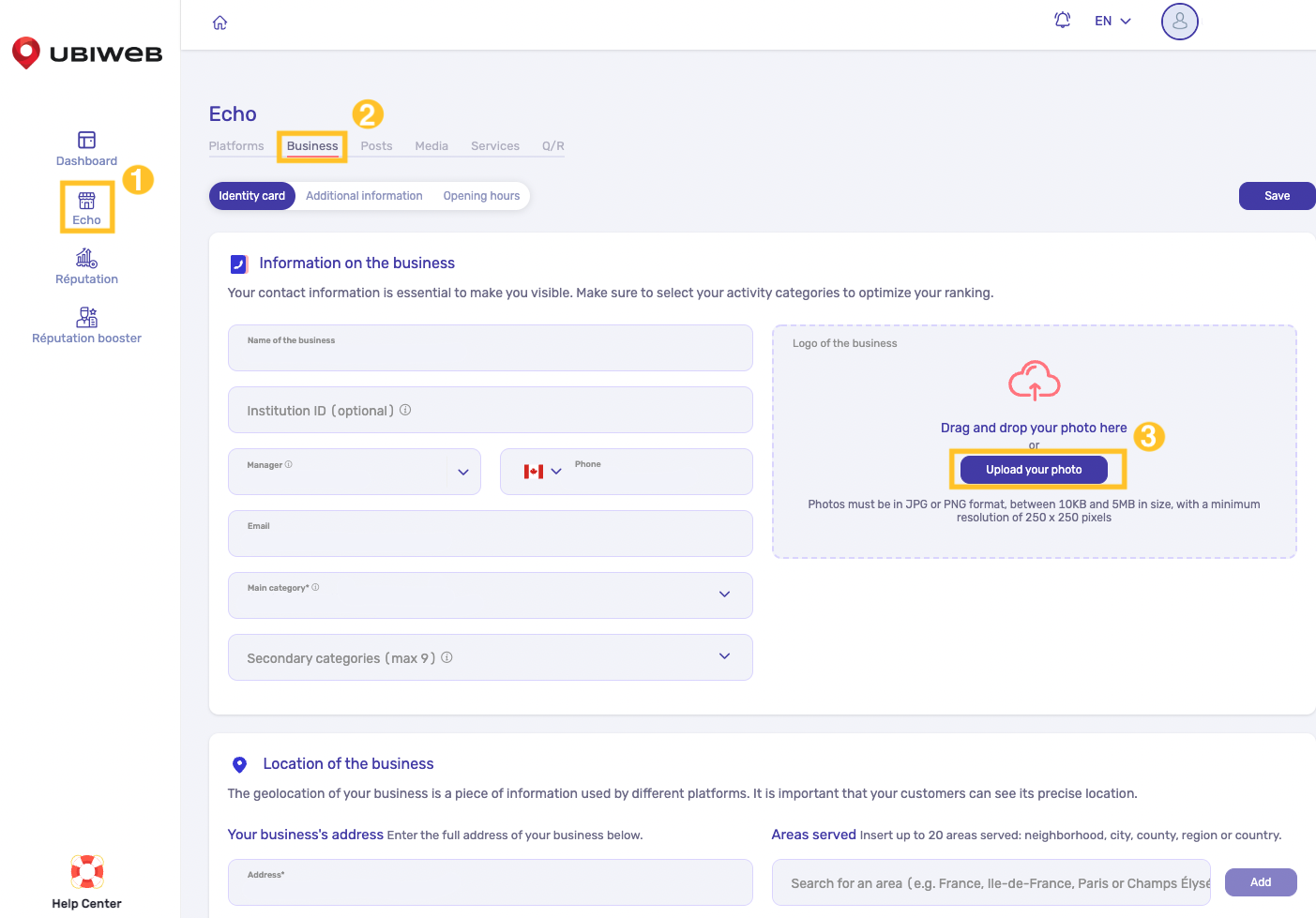
2. Add a logo with Google Business Profile
Adding your logo via your Google business profile is done by following these 3 steps:
1/ Log in to your Google business profile
2/ Click on "Add photo" (1)
3/ Select the "logo" tab (2) then import your logo (3)
-png.png?width=503&height=284&name=main%20category%20(5)-png.png)
Did you find your answer?
![001_UBI-Logo_ALL-Final_Standard_Vertical_RGB_Black.png]](https://support.ubiweb.ca/hs-fs/hubfs/001_UBI-Logo_ALL-Final_Standard_Vertical_RGB_Black.png?height=50&name=001_UBI-Logo_ALL-Final_Standard_Vertical_RGB_Black.png)