How to connect my Google Business Profile account to Buzz?
Discover step by step how to attach your Google Business Profile account to Buzz!
To publish your information and manage your Google Business Profile (ex Google My Business) reviews with Buzz, you will first have to connect your account to Buzz. If you don't have a Google Business Profile account yet, first follow our guide to create one.
Here are the steps to follow:
1. From the "Echo" menu, go to the "Platforms" tab, find the "Google Business Profile" platform and click on "Connect an account".
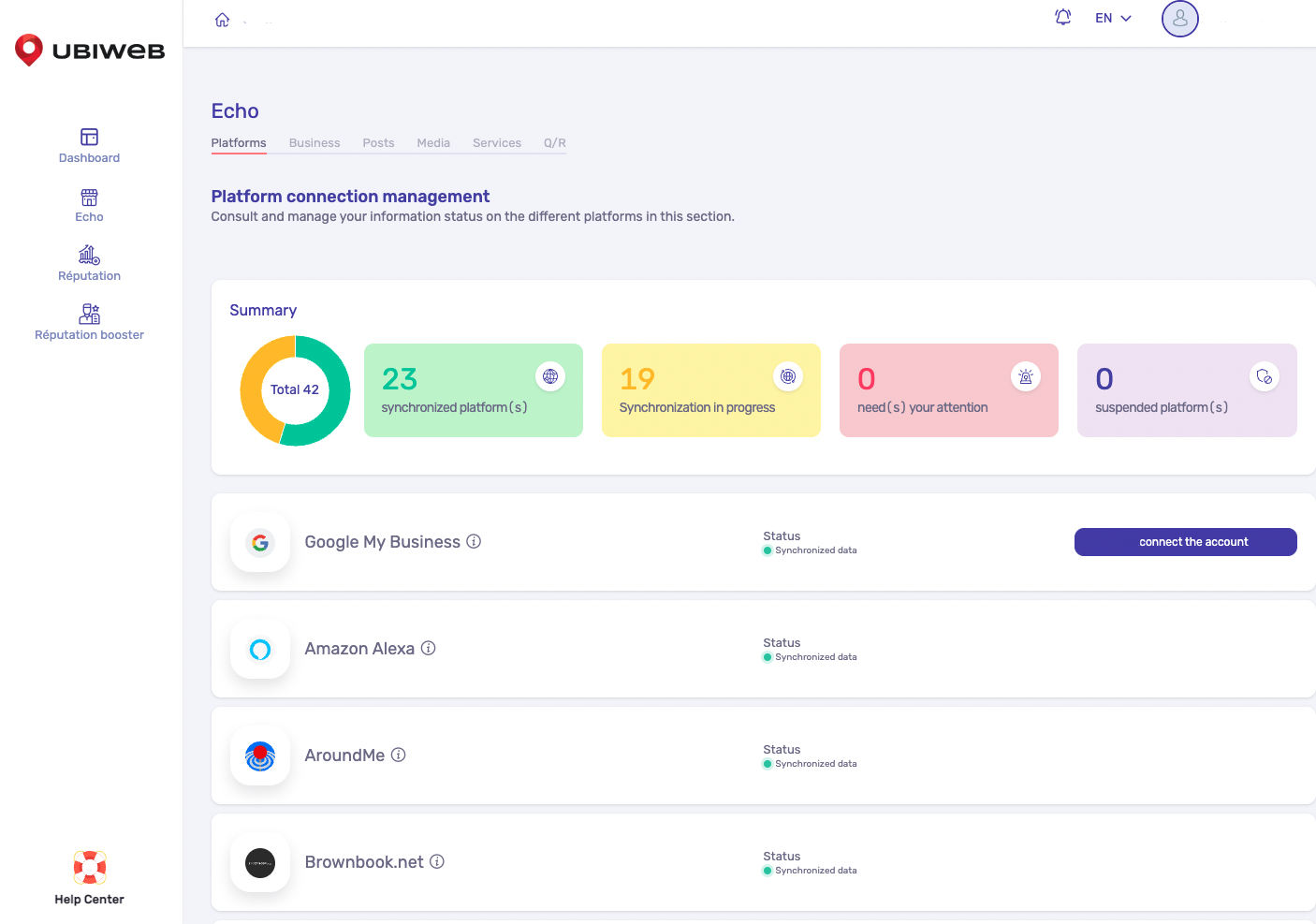
2. The connection window to your Google account is displayed. Insert the email to which your "Google Business Profile" is attached and validate. Google will then ask you to give your consent for Buzz to manage your profile.
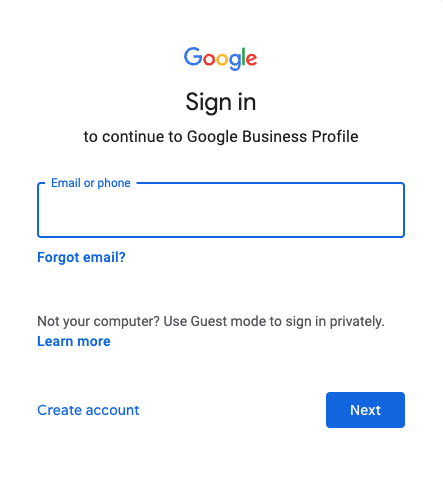
3. In the next window, select the GMB file of your establishment and that's it.
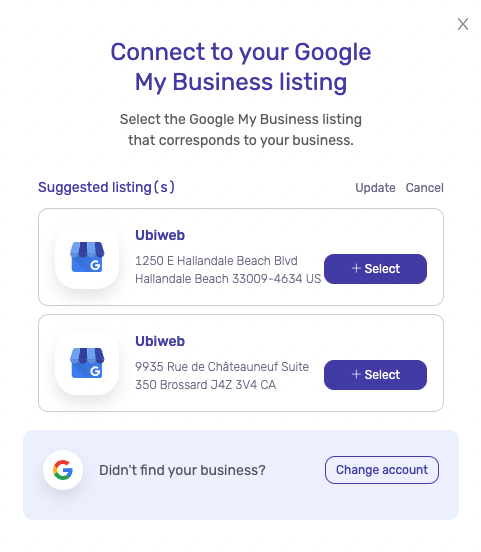
4. Once your file is connected to Buzz, the synchronization of information and the centralization of your notices will start. The end of the process will be indicated on the status of the file: "Data synchronized".
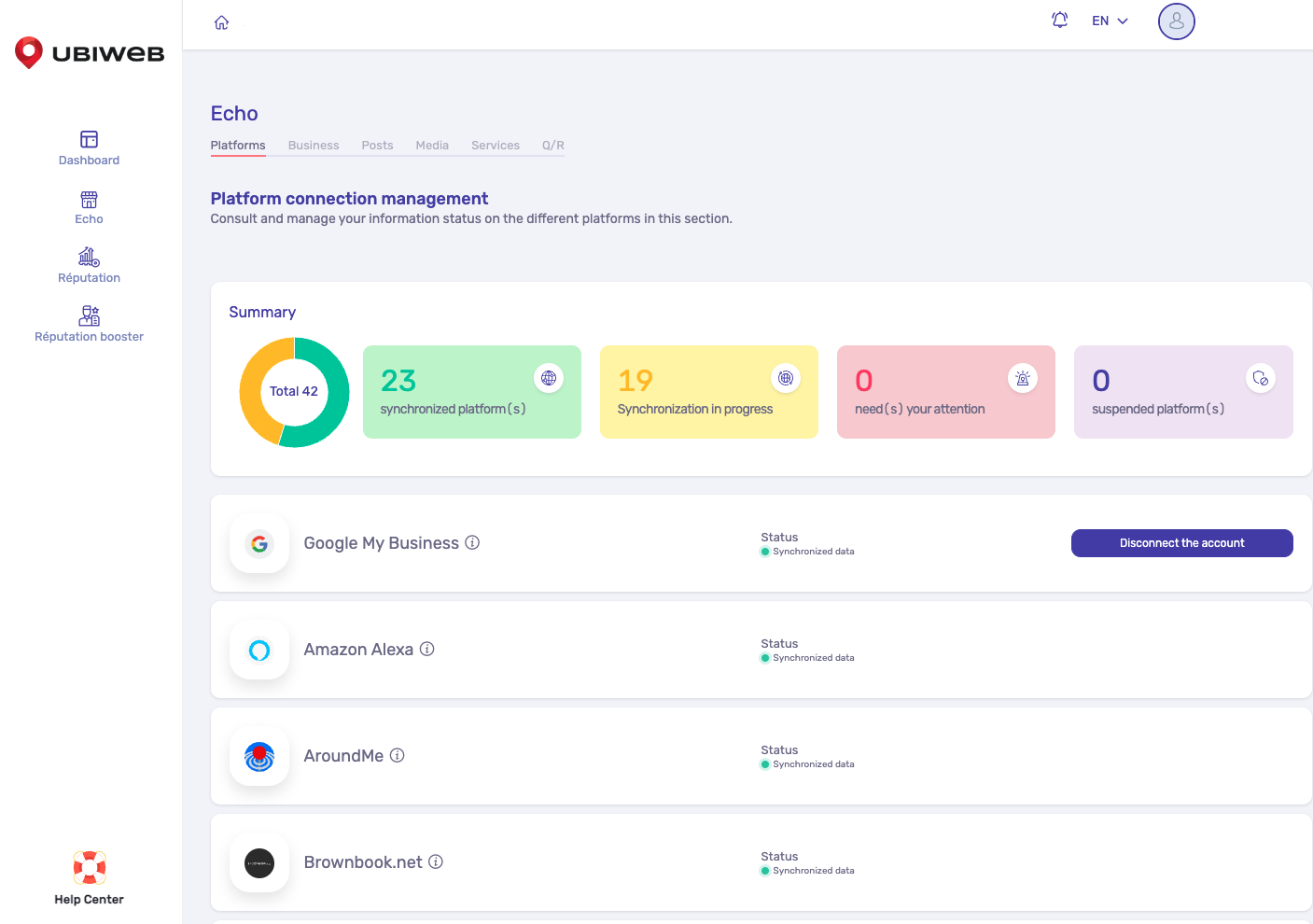
![001_UBI-Logo_ALL-Final_Standard_Vertical_RGB_Black.png]](https://support.ubiweb.ca/hs-fs/hubfs/001_UBI-Logo_ALL-Final_Standard_Vertical_RGB_Black.png?height=50&name=001_UBI-Logo_ALL-Final_Standard_Vertical_RGB_Black.png)