How to create your Google Business profile?
Google Business Profile (GBP) is an essential platform to be locally seen. It enables your business to be visible on the Google search engine, Google Maps, and it improves your local SEO.
1. Login on www.google.ca/business and sign in
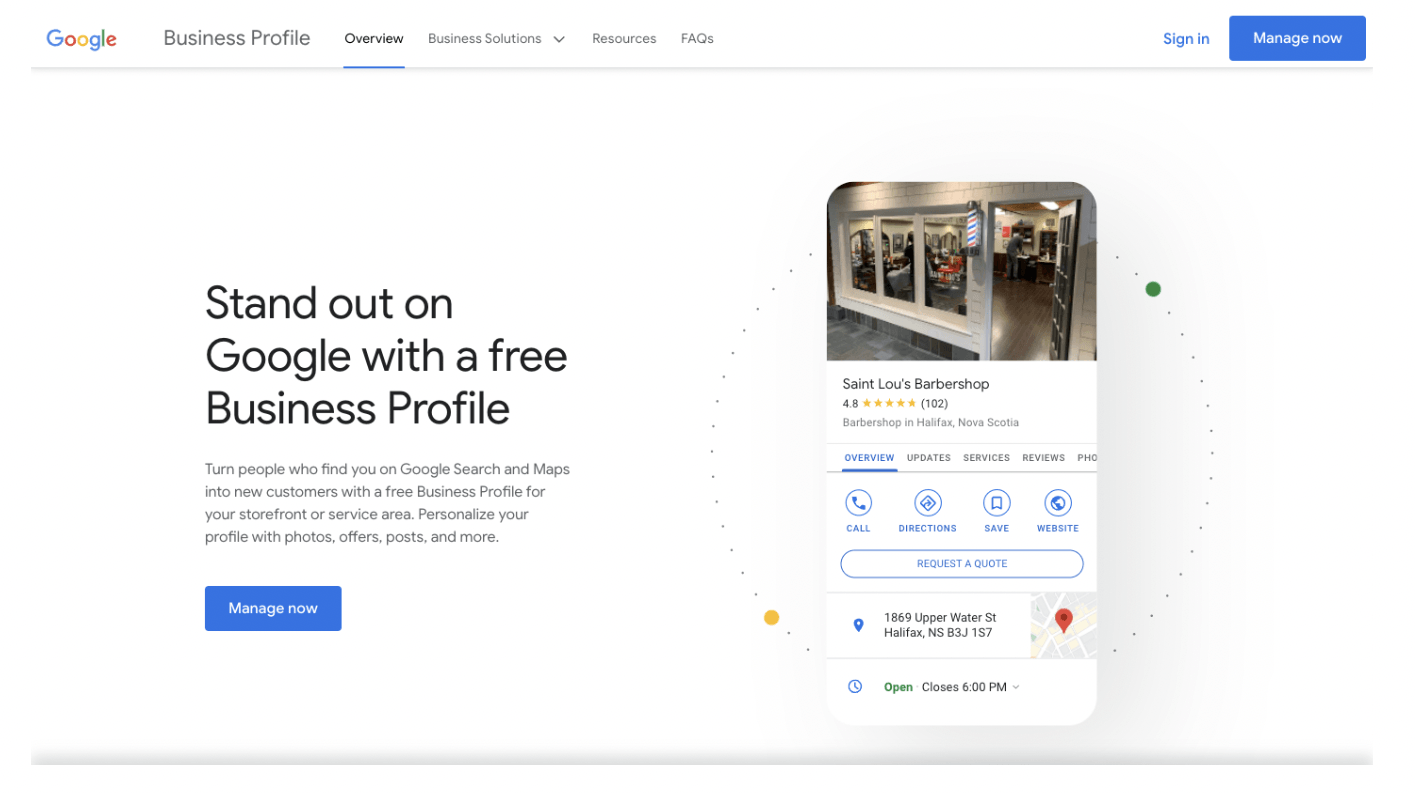
2. Type in your company name, then click “Create a business with this name”
Note : If your business already has a business profile, it will show up in the dropdown menu below
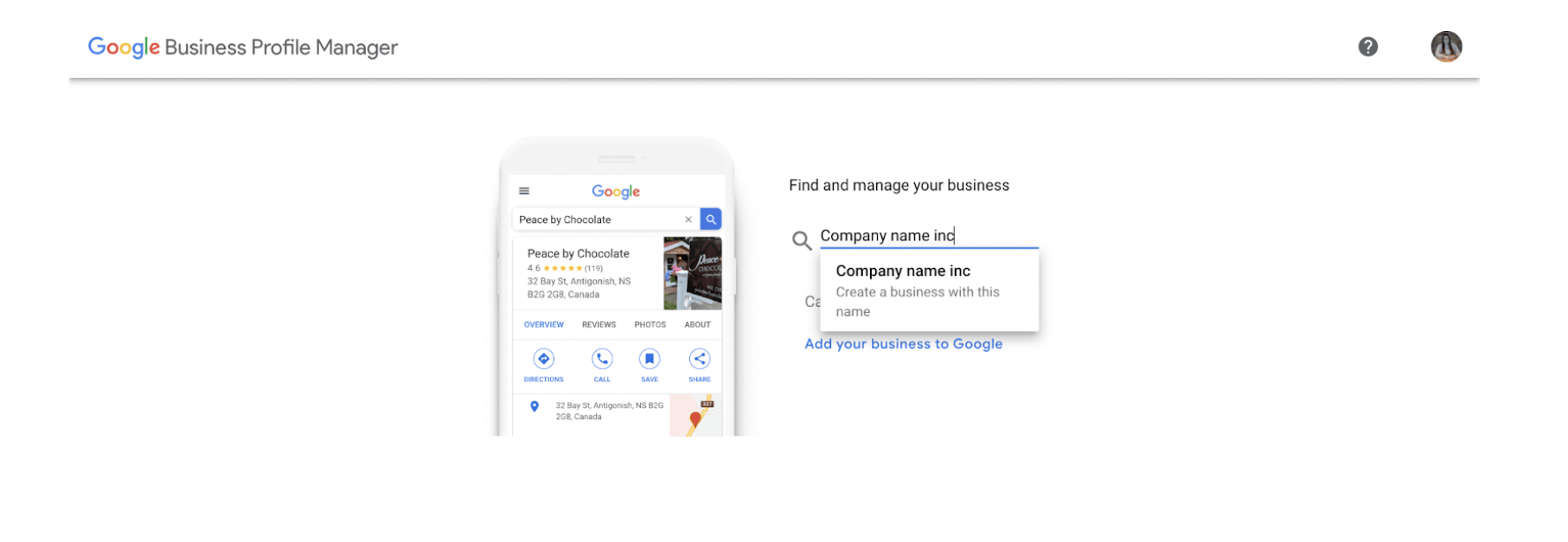
3. Create your profile
During the creation, you will be asked to enter your business information, such as:
- Business category
- Address or service areas
- Business description
- Opening hours
- Phone number
- Products and services you offer
Note : You can skip these steps if you want to, they can be completed after you go through the verification process
4. Verification
Your listing can be verified multiple ways, the most common are by phone and video. You have no control over this, however, Google will decide randomly.
Note : Example of Phone verification on the left and video on the right. (see pictures)
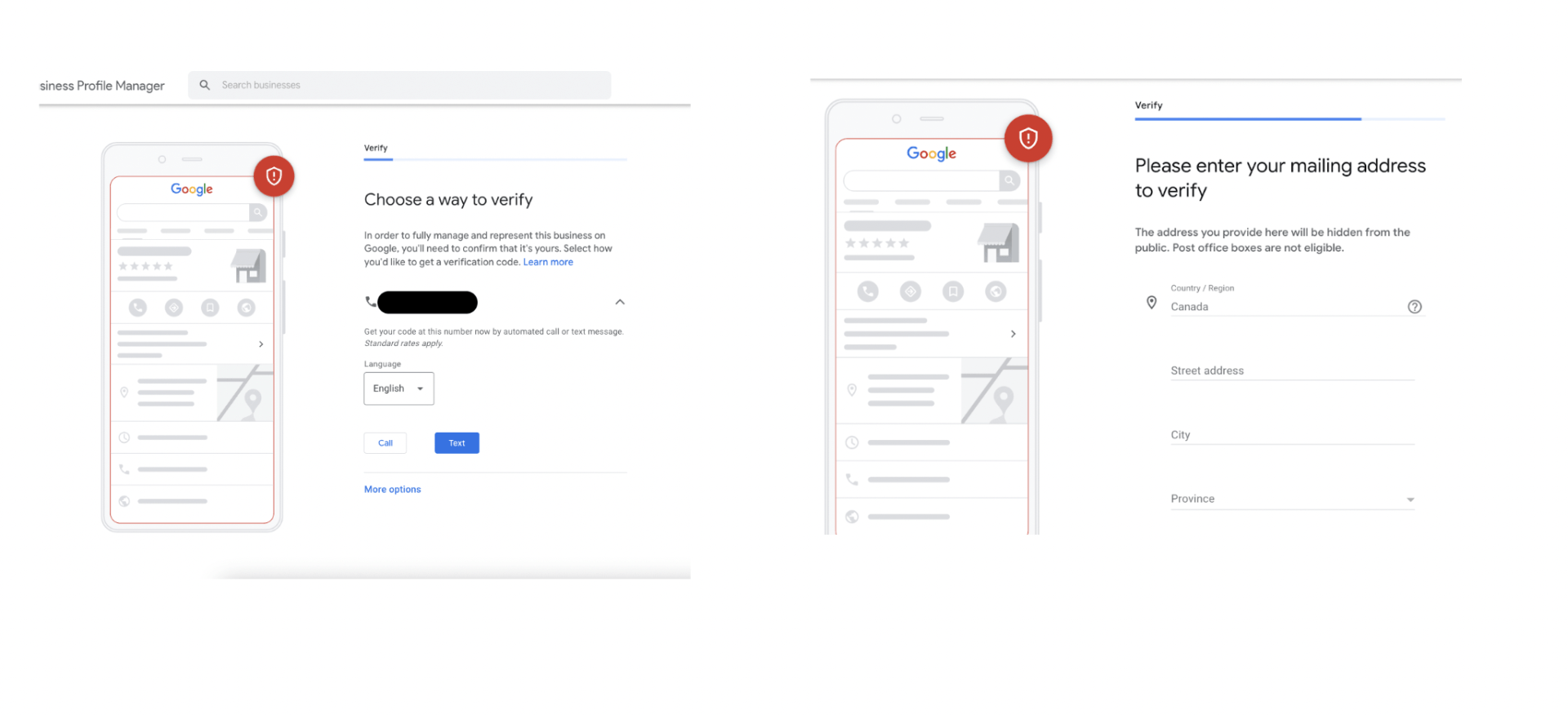
Note : If you've verified by postcard, you now have to wait 12-25 days for the post card to arrive. Enter that code as soon as you receive it. Any changes made to the profile before you enter the verification code will invalidate that code. You will then need to request a new postcard to be sent.
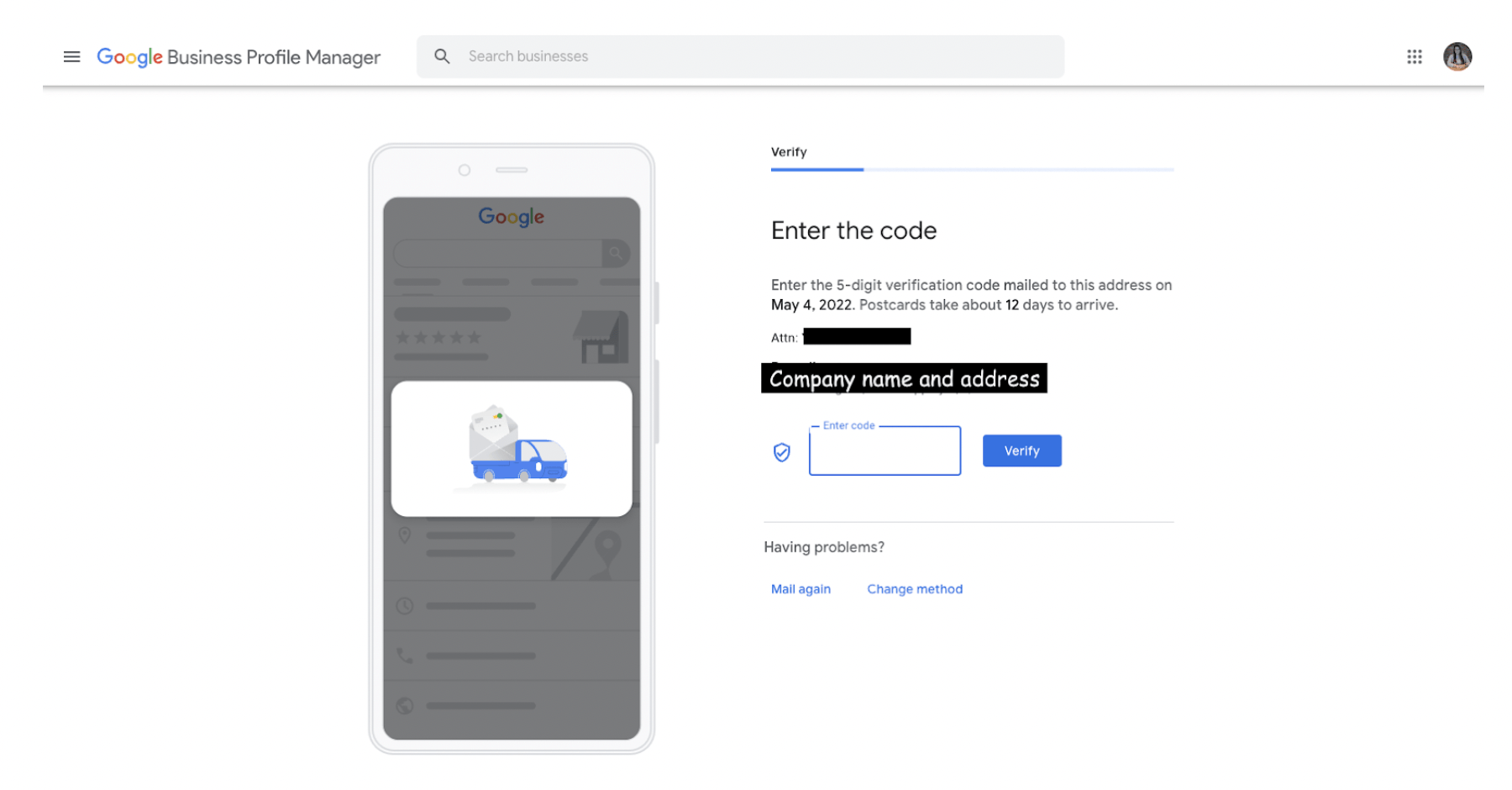
Note that once your code has been entered, it can take Google up to 3 days for your page to be verified and your updates to go live.
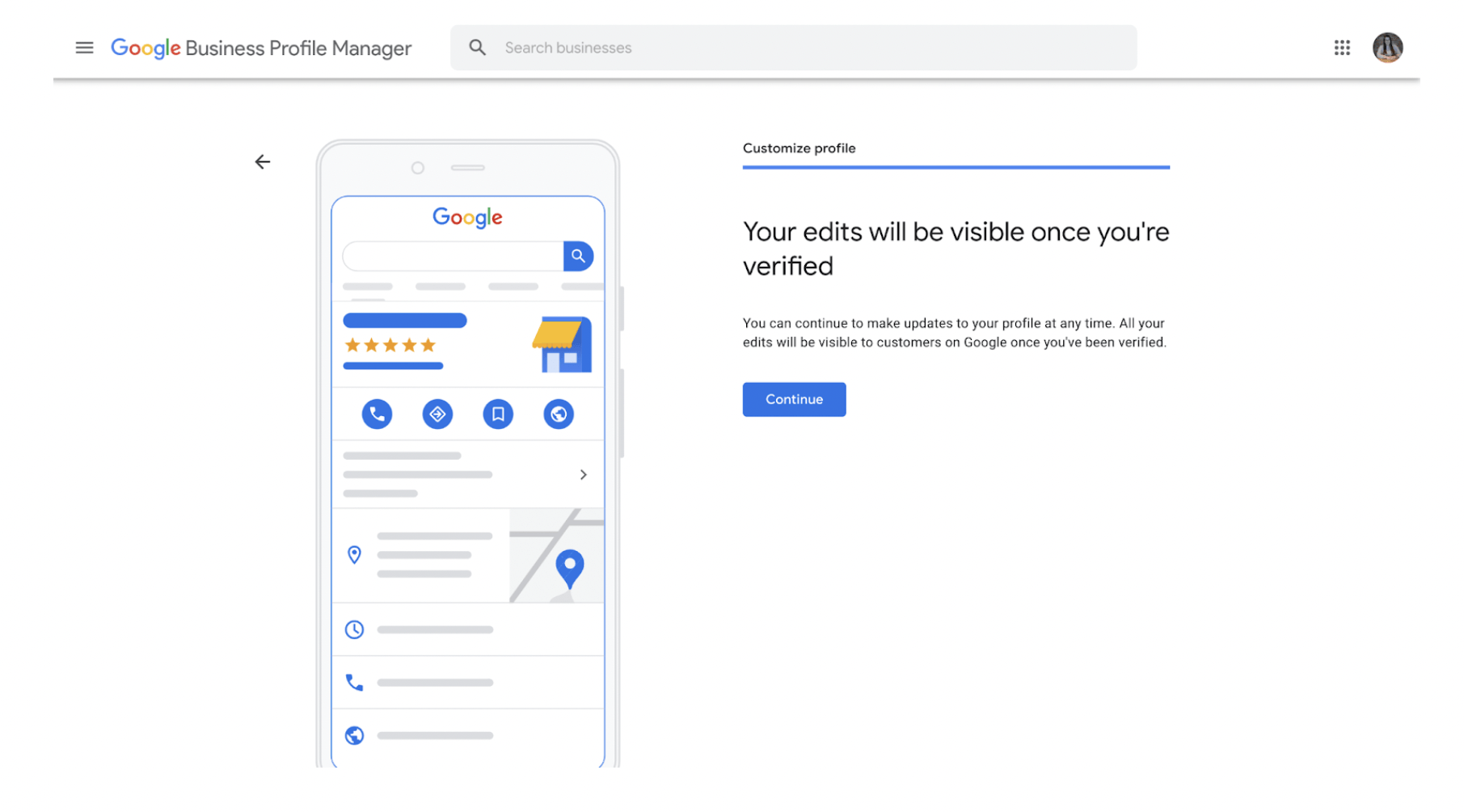
You are done!
You can now enjoy everything that your Google Business Profile has to offer.
![001_UBI-Logo_ALL-Final_Standard_Vertical_RGB_Black.png]](https://support.ubiweb.ca/hs-fs/hubfs/001_UBI-Logo_ALL-Final_Standard_Vertical_RGB_Black.png?height=50&name=001_UBI-Logo_ALL-Final_Standard_Vertical_RGB_Black.png)