How to edit and optimize your business description?
Discover how to edit and optimize your business description with the platform and Google Business Profile!
There is no need to explain its definition, it speaks for itself. However, what you probably don't know is that your business description doesn't only inform visitors but also Google.
How to write an optimized business description?
It is therefore essential not to neglect this section. The objective is to describe who you are, what you do, but above all to insert the keywords that will help your referencing.
Here are some practical tips:
-
Describe your catchment area / field of action and your location
-
Mention the products and services you offer
-
Include the keywords that your customers are likely to use in their queries
-
Don't forget that this is a sales pitch and not an SEO exercise
To illustrate the point, here are two real estate agency descriptions taken from Google Business Profile.
1. How do I edit the school description with the platform?
You can edit the description from the user interface by following these 5 steps:
-
Click on the Echo module
-
Go to the Establishment menu
-
Click on the Additional Information tab
-
Edit your description in 750 characters maximum
-
Save it in order to publish it on your different profiles
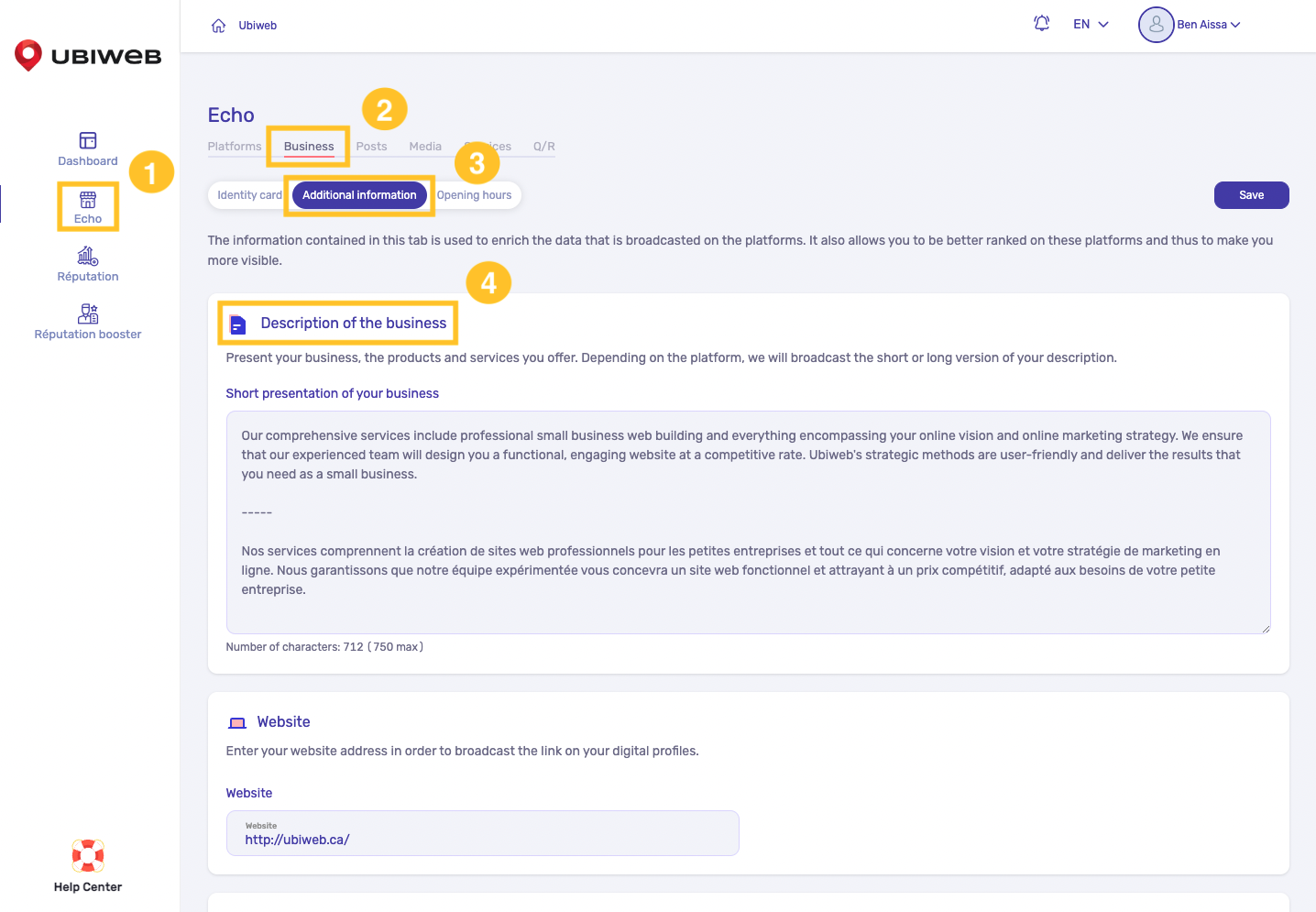
2. How do I edit my business description with Google Business Profile?
You will be able to edit your description from your GBP profile by following these instructions:
-
From your profile, click on the "Edit info" link
-
Go to the "Contact" tab
-
Edit your description
-
Validate by clicking on the "Save" button
![001_UBI-Logo_ALL-Final_Standard_Vertical_RGB_Black.png]](https://support.ubiweb.ca/hs-fs/hubfs/001_UBI-Logo_ALL-Final_Standard_Vertical_RGB_Black.png?height=50&name=001_UBI-Logo_ALL-Final_Standard_Vertical_RGB_Black.png)