How to use the Local SEO tab?
Learn how to use the features of the Local SEO tab
1. Visualize the performance of your establishment
The performance indicators are directly visible from the "Local SEO" tab.
By clicking on "Select a period", you can display the indicators for the desired period.
By clicking on "Compare to" you can see the difference between 2 different periods.
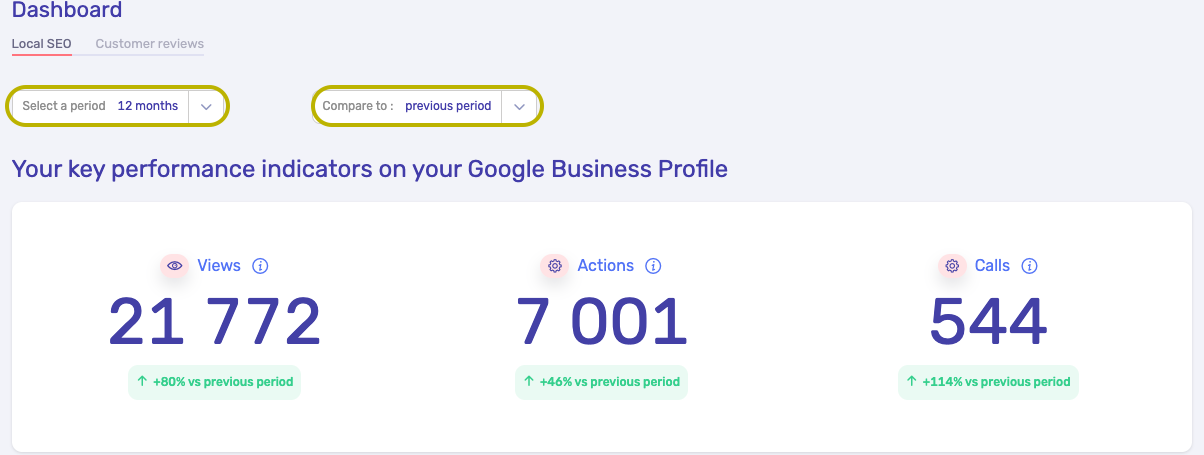 2. Analyze your performance
2. Analyze your performance
You can see the analysis of your performance on the different charts below the indicators.
For each graph, you can refine your analysis by clicking on the information below the graphs, or by clicking on the pie chart on the right of your screen.
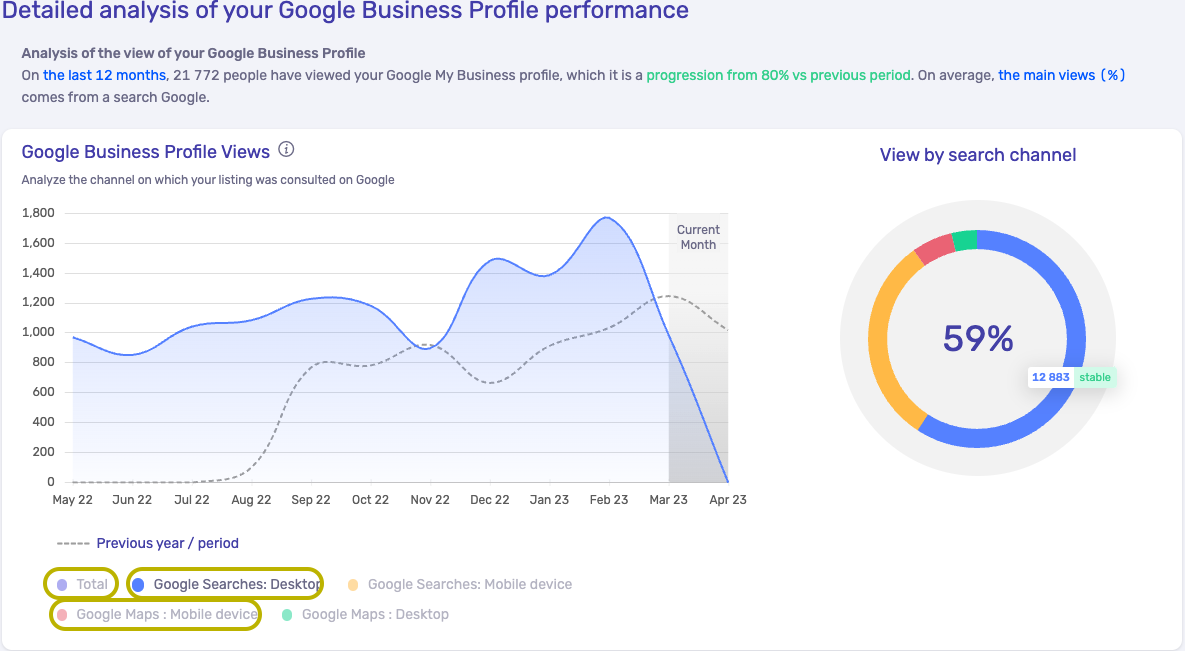
3. Definitions
The description of each data is detailed on the ⓘ , by putting your mouse over it.

4. Keywords
The keyword breakdown allows you to analyze from which search your customer found your company on Google.
Thanks to this distribution you can see which terms lead the most to your company in order to better reference them.
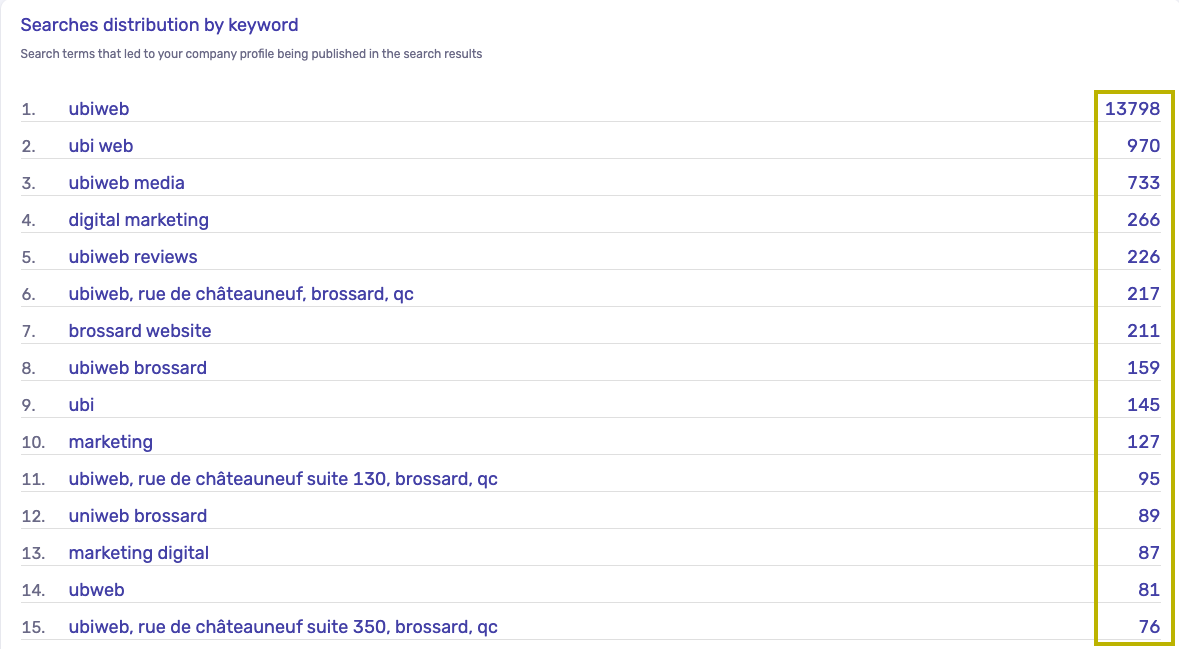
The data appearing to the right of each term corresponds to the number of times the company was found by filling in each term.
![001_UBI-Logo_ALL-Final_Standard_Vertical_RGB_Black.png]](https://support.ubiweb.ca/hs-fs/hubfs/001_UBI-Logo_ALL-Final_Standard_Vertical_RGB_Black.png?height=50&name=001_UBI-Logo_ALL-Final_Standard_Vertical_RGB_Black.png)