How to validate the creation of a Google Business Profile with Buzz?
Discover how to validate the creation of your Google Business Profile with Buzz!
The creation of your Google Business Profile (ex Google My Business) can only be effective once Google has verified that you are the owner of the establishment.
This procedure is done from the Buzz interface, in the "Echo" menu. Once your account is created, the status of the Google platform will be "Unverified account".
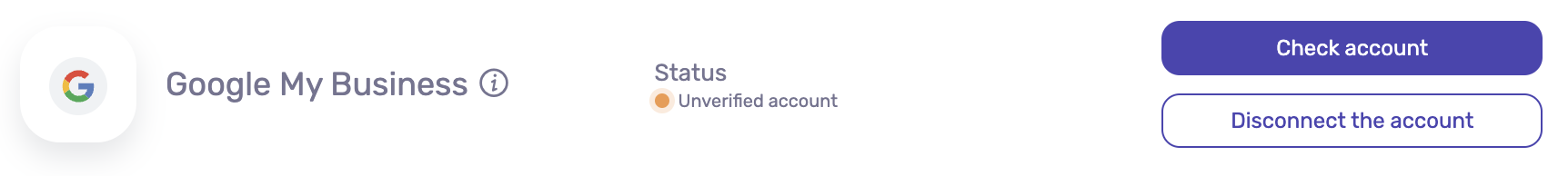
Click on "Check account" then select one of the verification methods proposed by Google. This validation is done via a secret code that will be communicated to you.
-png-1.png)
Once you have validated the shipping method, the status of your form will change to "Waiting for validation code". As soon as you receive the code, you can enter it by clicking on the "Enter validation code" button.
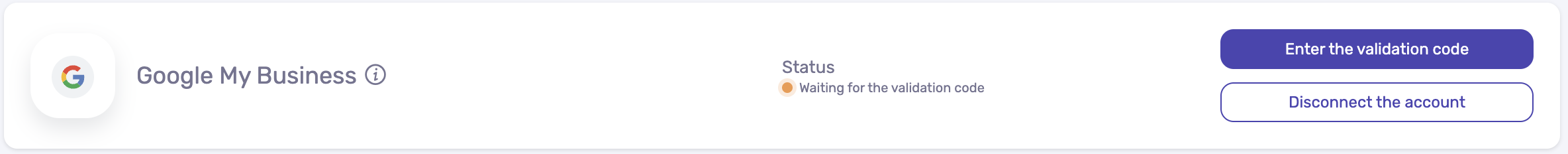
The procedure will end once your code is validated and the synchronization of your data will begin.
-png-3.png)
Once your data is released, you will be able to track the performance of your Google Business Profile using the Dashboard.
![001_UBI-Logo_ALL-Final_Standard_Vertical_RGB_Black.png]](https://support.ubiweb.ca/hs-fs/hubfs/001_UBI-Logo_ALL-Final_Standard_Vertical_RGB_Black.png?height=50&name=001_UBI-Logo_ALL-Final_Standard_Vertical_RGB_Black.png)