Welcome to Buzz!
Now that you understand how Buzz works, it's time to get started!
After receiving your welcome email, here are the different steps to follow:
You can login by clicking the "Get Started" button, like the picture below:

Once in your account, you will have access to the following indicators:
- Views, which is the number of people who have seen your business profile in search results.
- Actions, including all interactions related to your business profile.
- Calls you received from your Google business profile.
You can change the observation period to see how your business has evolved over time.

If you don't see these indicators, don't worry:
Here is a guide allowing you to link your Google My Business account and thus allow you to access your performance indicators!Do you see these indicators? Perfect here is the procedure to follow!
Once you have access to your account, the first thing to do is to verify your information!- To do this, click on "Echo" then "Business". Here you can check and modify all the information of your establishment!
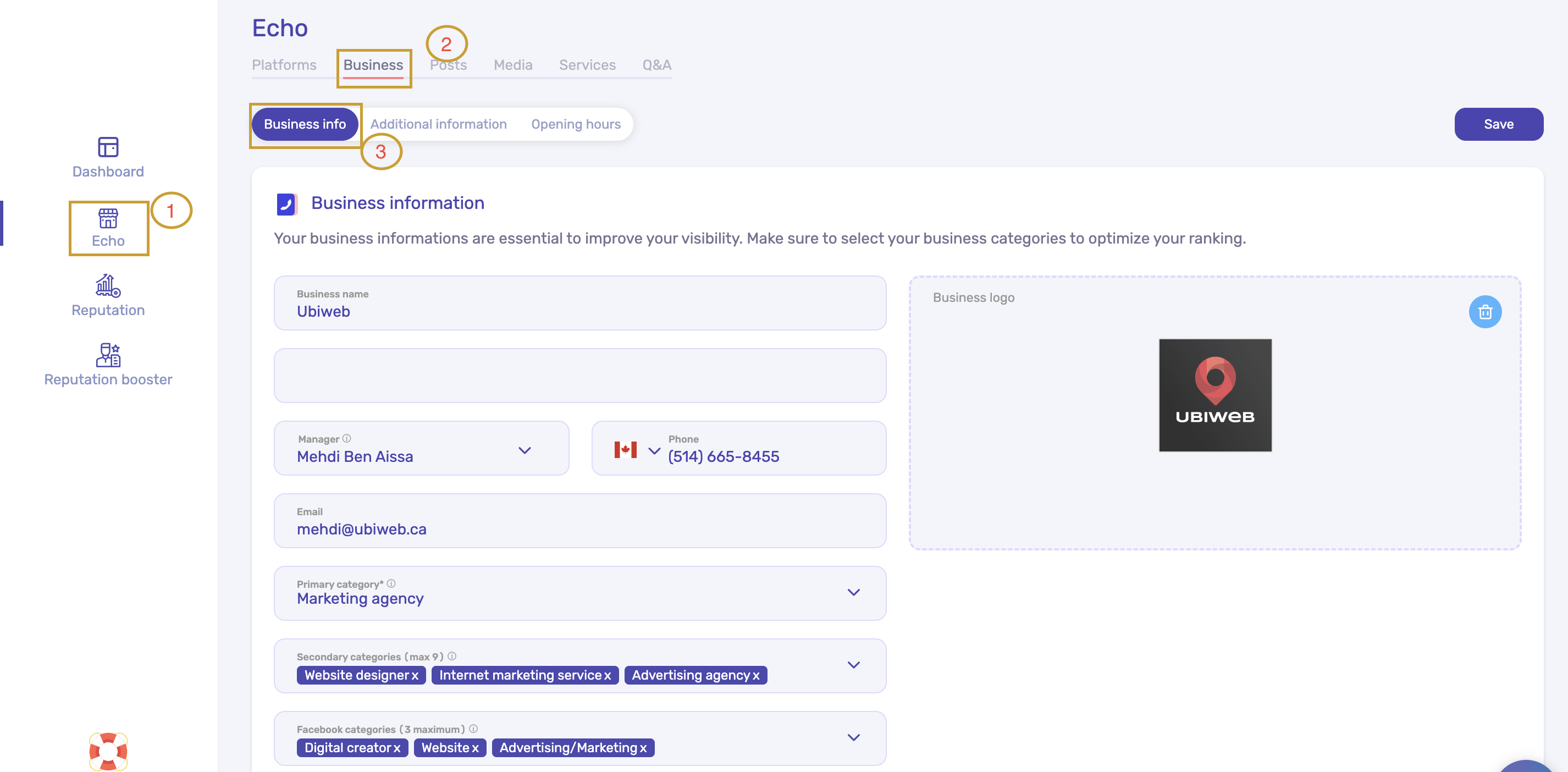
- Repeat the steps for the "Additional Information" section.
Be careful ! Remember to click on "Save" at the top right of the menu once it's done. !
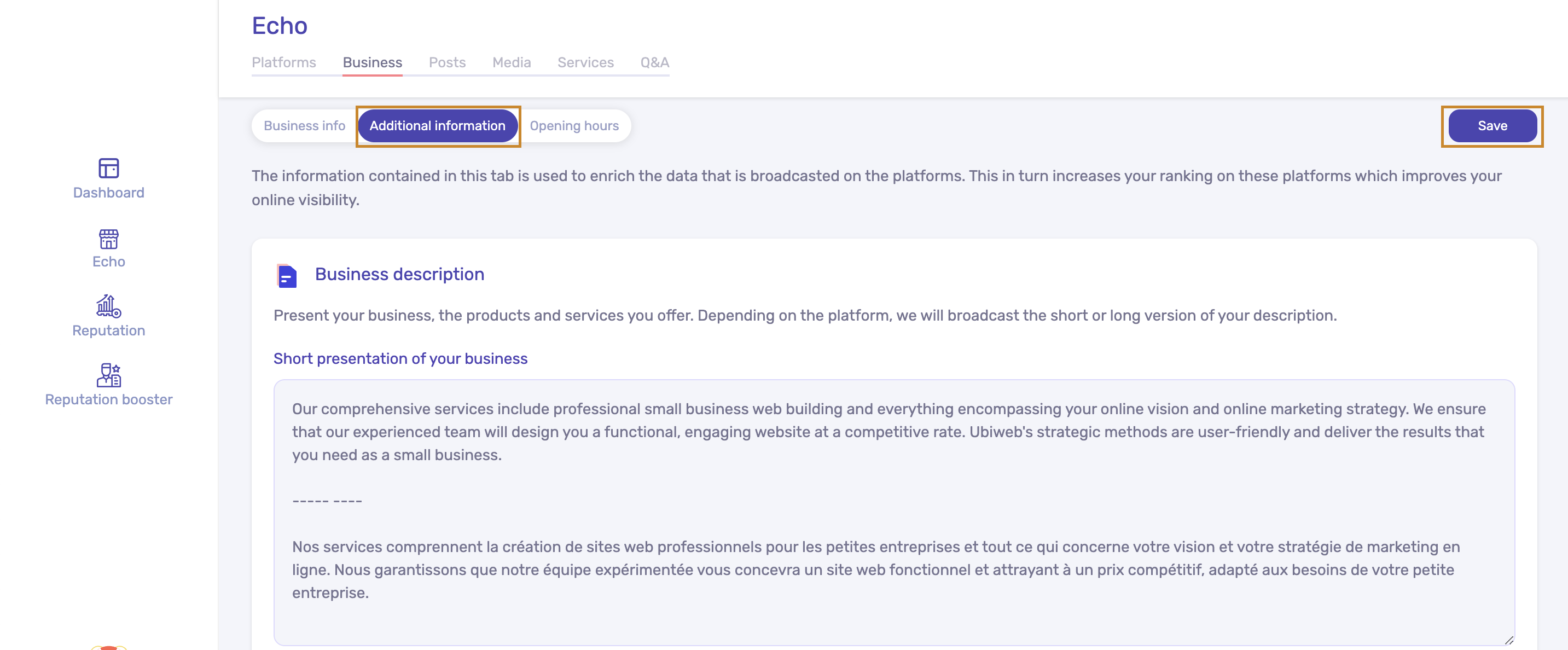
- Then repeat this step for "Opening hours".
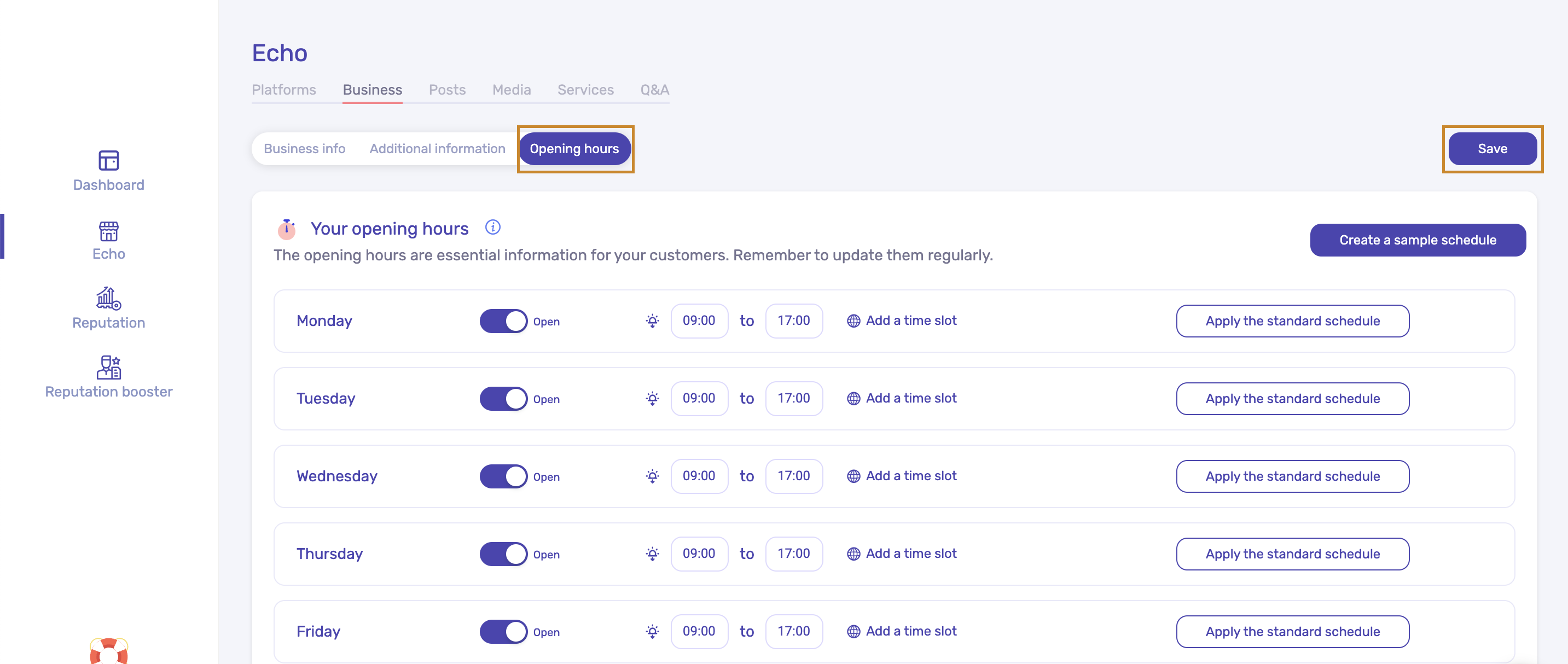
![001_UBI-Logo_ALL-Final_Standard_Vertical_RGB_Black.png]](https://support.ubiweb.ca/hs-fs/hubfs/001_UBI-Logo_ALL-Final_Standard_Vertical_RGB_Black.png?height=50&name=001_UBI-Logo_ALL-Final_Standard_Vertical_RGB_Black.png)