Why and how to create posts on Google Business Profile?
Discover how to animate your Google My Business showcase with thematic posts!
What is a Google Business Profile post?
Google My Business allows you to publish posts to inform your customers of an offer, an event, or your news directly on the page of your establishment. So you can use Google to promote your business!
-png.png?width=639&height=501&name=Design%20sans%20titre%20(21)-png.png)
The different types of Google Business Profile posts
You can publish 4 types of posts with Google Business Profile (ex GMB) :
-
An alert : This type of post is useful to warn your customers about a particular topic. Then repeat this step for "Hours of operation". You can give more details by inserting a link to a page or a phone number to be contacted.
-
An offer: This type of post allows you to describe the conditions of your offer, give the possible coupon code and indicate the link of the dedicated page on your site.
-
An event: This type of publication is adapted to attract the attention of a prospect on a current or upcoming event. You will be able to insert a link to a page or a phone number on the post.
-
A novelty: This post is similar to the previous ones, the difference being that you will not be able to date it in time. This type of post is useful to highlight your products. Typically, a real estate agency can promote a property by illustrating the property with visuals and describing it in the comments section.
Please note: The lifetime of a post is limited (up to one year) by Google. When your post expires, you will be notified by email. If you want to publish permanently, you can create a product or broadcast a media.
Why animate your Google Business Profile with posts?
Among the three key factors impacting your local referencing is the authority. This concept includes different notions such as your ability to animate your digital storefront.
Google hates emptiness and is a fan of the saying "Out of sight, out of mind". It is therefore important to regularly update your information and this is done by creating posts.
Note that this task will contribute to the improvement of your SEO since Google uses the content of your posts as a mention in the search results.
1. How to publish a Google Business Profile post with the platform?
The management of posts is available on the "Echo" module, in the "Posts" menu.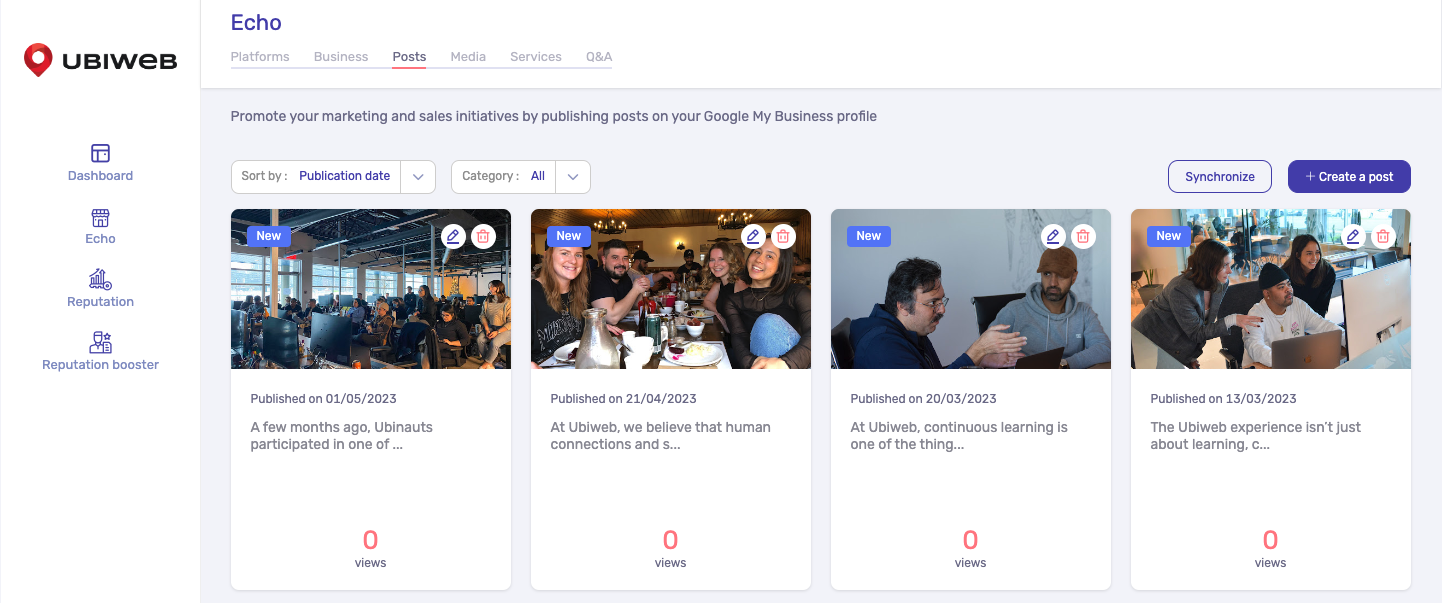
Create a Google Business Profile post with the platform
To publish a post, here are the steps to follow
-
Go to the "Echo" module
-
Select the "Posts" menu
- Click on "Create a new post" and select the type
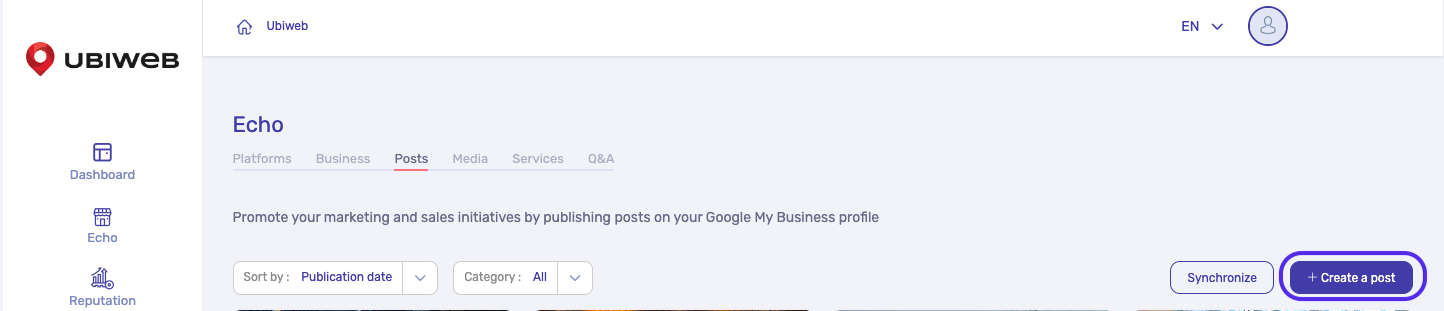
4. Fill in the information and click on "Publish".

Important notes:
-
You can insert up to 10 photos on each post as well as videos
-
The publication of a post is subject to verification by Google services. The actual publication of your post on the form usually takes 24 hours.
How do I edit and delete a Google Business Profile post?
From the user interface, you can edit (1) or delete (2) a Google Business Profile post at any time by clicking on the corresponding icons.
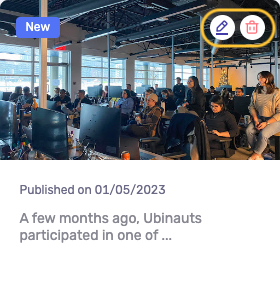
2. How to publish a post with Google Business Profile?
To create a post from your Google Business Profile, simply go to the profile and follow these steps:
-
Click on the "Add update" button located at the bottom of your profile
-
Write your post in 1500 characters
-
Insert one or more visuals
-
Add a URL link if needed
-
Publish by clicking on the "Post" button


Note: you can select the type of post by creating your post not from your GBP profile but from the management interface.
Did you find your answer?
![001_UBI-Logo_ALL-Final_Standard_Vertical_RGB_Black.png]](https://support.ubiweb.ca/hs-fs/hubfs/001_UBI-Logo_ALL-Final_Standard_Vertical_RGB_Black.png?height=50&name=001_UBI-Logo_ALL-Final_Standard_Vertical_RGB_Black.png)