Why and how to manage the questions asked?
Find out how to manage the questions / answers
Your Google Business Profile (formerly Google My Business) has 3 functions:
-
Make you visible
-
Inform your visitors
-
Inspire their confidence
Answering the questions asked allows you to fulfill several of these objectives.
How does the "Q/R" tab work?
By accessing this tab, you can view all the questions you are asked.
-
You can answer the questions by clicking on "Answer the question" at the bottom right of the comment.
-
You can also write a question and answer it yourself if you are asked a recurring question and you want your customers to be able to find the answer directly on the internet.
To do this, click on "Create a question".
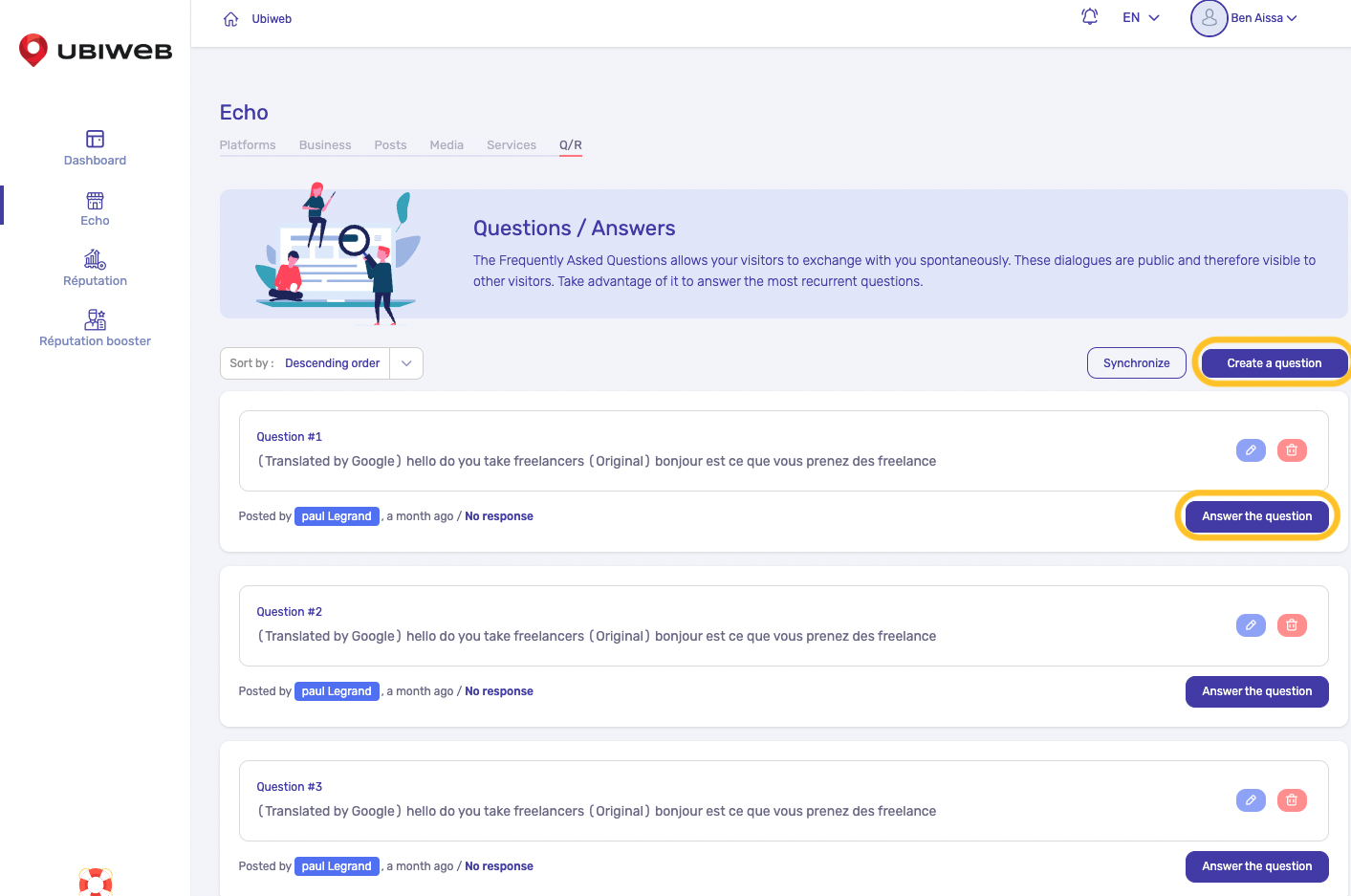
![001_UBI-Logo_ALL-Final_Standard_Vertical_RGB_Black.png]](https://support.ubiweb.ca/hs-fs/hubfs/001_UBI-Logo_ALL-Final_Standard_Vertical_RGB_Black.png?height=50&name=001_UBI-Logo_ALL-Final_Standard_Vertical_RGB_Black.png)